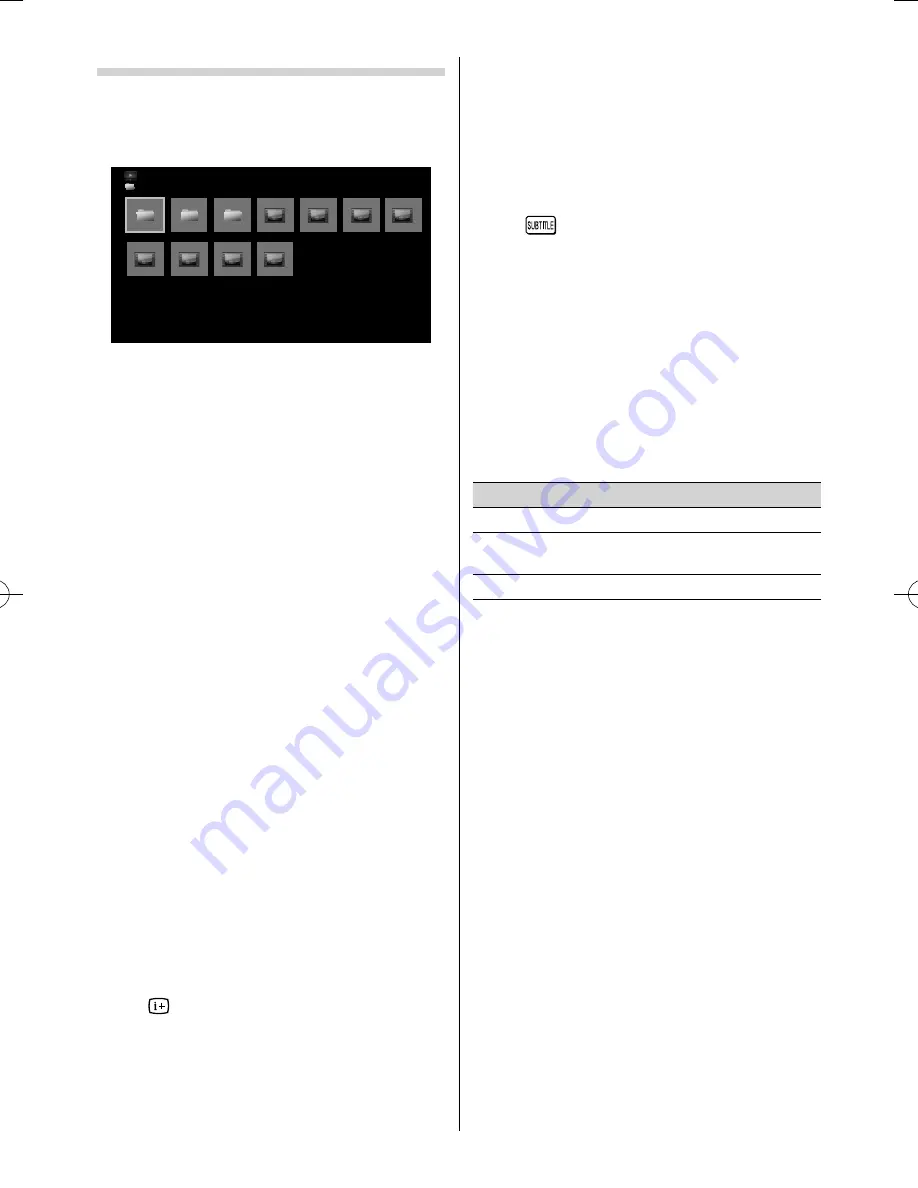
Viewing movie fi les
You can select movies from a
Multi View
of
available fi les.
Multi View
/C:
XXXXX
XXXXX
XXXXX
XXXXXXXX.mpg
XXXXXXXX.mpg
XXXXXXXX.mpg
XXXXXXXX.mpg
XXXXXXXX.mpg
XXXXXXXX.mpg
XXXXXXXX.mpg
XXXXXXXX.mpg
Movie
1
Press
,
,
or
to select a fi le or folder.
P
U
/
P
u
buttons can be used to page up/down the
Multi View
when there are more fi les than will
fi t onto one screen.
2
When you select a folder, press
Q
to move to
the next layer. Press
RETURN
to move back to
the previous layer.
3
With the desired fi le selected, press
Q
or
(play) to start playback.
4
Press
v
to stop playback.
Note:
If playback fi nishes before
v
is pressed, the screen will
return to the
Multi View
.
During playback:
•
Press
W
to pause.
PAUSE may not be available depending on the
contents.
•
To resume normal playback, press
(play).
•
To play in fast reverse or fast forward directions,
press
CC
or
cc
during playback. Each time you
press the
CC
or
cc
, the playback speed will
change.
•
Press
z
to skip to the beginning of the next
chapter. Double-tap it to skip to the next content.
Press
Z
to skip to the beginning of the current
chapter. Double-tap it to return to the previous
content.
If the content is not categorized into chapters,
press
z
to skip to the next content, or press
Z
to
skip to the beginning of the current content. Press
Z
again to skip to the beginning of the previous
content.
•
Press
to display the fi le status information
(content number, movie title, progress time etc.).
Notes:
•
The information may not be correctly displayed
depending on the contents.
•
During playback, you can adjust the
PICTURE
and
SOUND
menu functions from the
Quick Menu
.
•
The playback speed (
CC
/
cc
) may not change
depending on the stream.
To select subtitle and audio languages
•
Press
repeatedly to select your preferred
subtitle language.
•
Press
s
repeatedly to select your preferred
audio language.
Note:
This feature is not available depending on the
contents.
Setting the repeat mode
1
Press
QUICK
to open the
Quick Menu
.
2
Press
or
to select
Repeat
.
3
Press
or
to select
Off
,
All
or
1
.
Mode
Description
Off
The fi le is played back only once.
All
Files in the same folder are repeatedly
played back.
1
The same fi le is repeatedly played back.
4
Press
RETURN
.
Resume Play
You can resume playback from where it was last
stopped.
Press
v
while playing the movie to memorize the
stopped position.
On the Multi View screen, if you select a movie
whose stopped position has been memorized, the
message “Resume Play?” will appear. Select Yes to
resume playback from the last stopped position.
Note:
If you play diff erent content or exit
Media Player
, the
memorized stopped position will be deleted.
To close the Movie Viewer
1
Press
EXIT
.
File Compatibility
See page 24.
– 21 –
233240PU200Series̲EN̲0620.indd 21
233240PU200Series̲EN̲0620.indd 21
2012/06/26 8:04:45
2012/06/26 8:04:45
Содержание 23PU200 series
Страница 32: ......












































