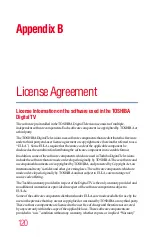107
Using the TV’s Advanced Features
Using the advanced picture settings
•
If the picture mode is set to Game or PC mode, this feature is
automatically not available.
•
For the 32/39/50L1350U and the 32/39/50L2300U models, the
ClearScan
®
120Hz technology is always on.
On the 58L1350U model, the ClearScan
®
240Hz technology is a
selectable option from the menu.
Noise Reduction
MPEG NR
The MPEG noise reduction feature allows you to reduce visible
interference caused by MPEG compression.
1
From the
Picture
menu, highlight
Advanced Picture Settings
, and
then press the
ENTER
button.
2
Highlight
Noise Reduction
and then press the
ENTER
button.
3
Press the
/▼(arrow) buttons to select
MPEG NR
and then
press the
ENTER
button.
4
Press the
/▼(arrow) buttons to select
High
,
Middle
,
Low
, or
Off
, and then press the
ENTER
button.
DNR
DNR lets you soften the screen representation of a weak signal to
reduce the noise effect.
1
From the
Picture
menu, highlight
Advanced Picture Settings
, and
then press the
ENTER
button.
2
Highlight
Noise Reduction
and then press the
ENTER
button.
3
Press the
/▼(arrow) buttons to select
DNR
and then press
the
ENTER
button.
4
Press the
/▼(arrow) buttons to select
High
,
Middle
,
Low
, or
Off
, and then press the
ENTER
button.
Edge Enhancer
The Edge Enhancer feature lets you adjust the levels for your
desired picture settings and achieve a sharper picture.
1
From the
Picture
menu, highlight
Advanced Picture Settings
, and
then press the
ENTER
button.
2
Highlight
Edge Enhancer
and then press the
ENTER
button.
3
Press the
/▼(arrow) buttons to select
On
or
Off
. Press the
ENTER
button.
This feature may not work properly depending on the
content.