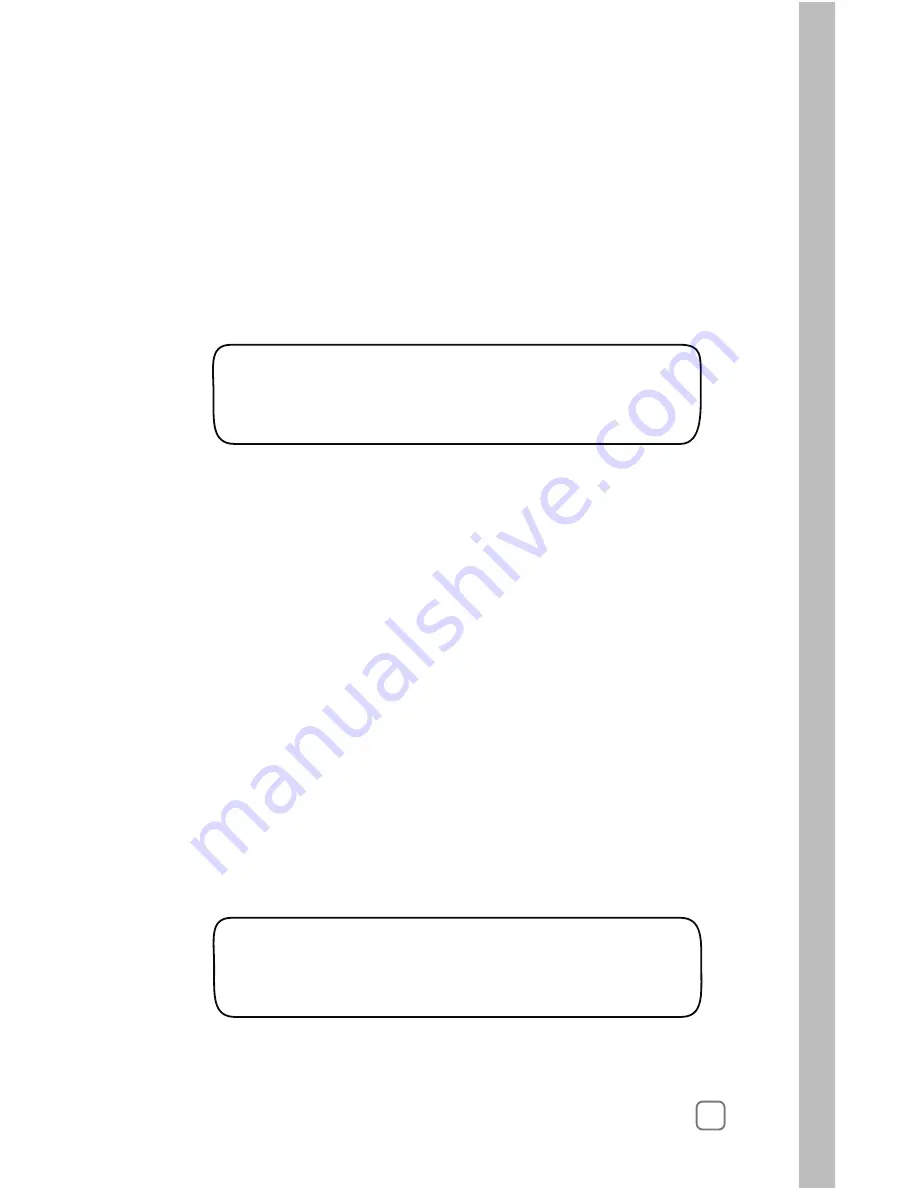
49
Using the Help Function
If a controller problem can not be resolved using the troubleshooting
steps provided in Appendix A, contact Toro Customer Support at
1-800-664-4740, Monday thru Friday, 7:30 a.m. to 4:00 p.m. (pacific time).
During the service call, you may be asked to review and adjust various
controller settings to help diagnose and resolve the problem.
1.
Turn the
Function Selector
knob to
HELP t
o view the following
display.
2.
Within the
HELP
menu, turn the
Upper Line
knob to select
the remaining
Help
menu items in the following order:
•
ET Everywhere Service Status
•
Serial and Version Numbers
•
Controller Status
•
RadioAntenna Option
•
Microzone Number Data
•
Phase Integrity Data
•
Lock Phase Selection
•
Beep on Message Selection
•
Data Encription Mask Report
•
RuntimeValve Test Option
•
Valve Output Test
•
Group Number Data
•
Rain Service Status
FOR CUSTOMER SERVICE
Dial 1-800-664-4740
ET Everywhere Service Status
W
The display will indicate
Activated
when the ET Everywhere
service is implemented.
ithin the
Help
menu, turn the
Upper Line
knob to view the
following display (example):
ET SERVICE STATUS
Not Activated
1.






























