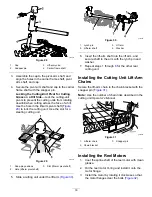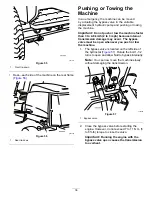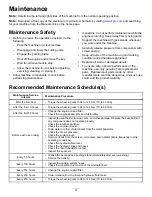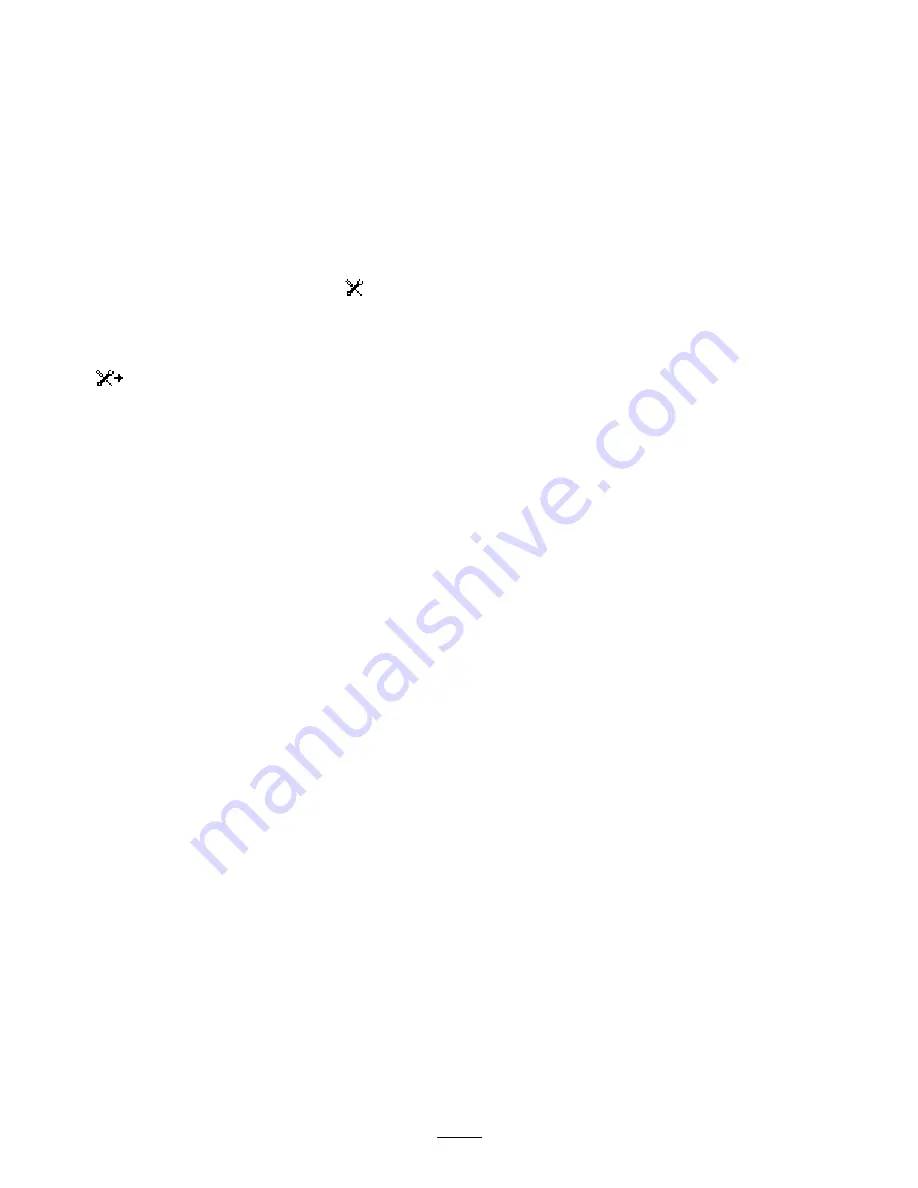
Setting the Service Due Timer
The service due timer resets the service due
hours after a scheduled maintenance procedure is
performed.
1.
In the Settings Menu, use the center button to
scroll down to the P
ROTECTED
M
ENU
and press
the right button.
2.
Enter PIN; refer to Accessing Protected Menus
on the
Operator’s Manual
for your machine.
3.
In the Service Menu, navigate to the H
OURS
M
ENU
.
4.
Scroll down to the service symbol
.
Note:
If service is currently due, the first icon
shows N
OW
.
5.
Below the first icon is the service interval item
(time interval, e.g. 250, 500, etc.)
Note:
Service interval is a protected menu item.
6.
Highlight the service interval and press the right
button.
7.
When the new screen appears, confirm R
ESET
S
ERVICE
H
OURS
—A
RE
Y
OU
S
URE
?
8.
Select Y
ES
(center button) or N
O
(left button).
9.
After you select Y
ES
the interval screen clears,
and reverts back to the Service Hours selections.
Setting the Blade Count
1.
In the Settings Menu, scroll down to Blade
Count.
2.
Press the right button to change the blade count
between 5, 8, or 11 blade reels.
Setting the Mow Speed
1.
In the Settings Menu, scroll down to Mow Speed.
2.
Press the right button to select mow speed.
3.
Use the middle and right buttons to select the
appropriate mow speed set on the mechanical
mow-speed limiter on the traction pedal.
4.
Press the left button to exit mow speed and save
the setting.
Setting the Height of Cut (HOC)
1.
In the Settings Menu, scroll down to HOC.
2.
Press the right button to select HOC.
3.
Use the middle and right buttons to select the
appropriate HOC setting. (If the exact setting is
not displayed, select the nearest HOC setting
from the list displayed).
4.
Press the left button to exit HOC and save the
setting.
Setting the Front and Rear Reel
Speeds
Although the front and rear reel speeds are calculated
by inputting the number of blades, mow speed and
HOC into the InfoCenter, the setting can be manually
changed to accommodate for different mowing
conditions.
1.
To change the Reel Speed Settings, scroll down
to the F Reel RPM, R Reel RPM, or both.
2.
Press the right button to change the reel speed
value. As you change the speed setting, the
display continues to show the calculated reel
speed based on blade count, mow speed and
HOC, which was previously entered, but the
new value is also displayed.
29
Содержание Reelmaster 5610
Страница 68: ......