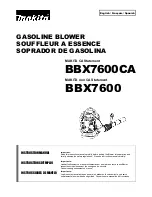Key Switch (for Model 44554)
g235608
Figure 23
1.
Key switch
2.
Tether control box
POSITION
CLOSED
CIRCUITS
OFF
NONE
RUN
B + C + F, D + E
START
A + B + C
The key switch on the tether control box has three (3) positions − OFF, RUN
and START.
Testing the Key Switch
1. Park the machine on a level surface and stop the engine.
2. Disconnect the battery negative (-) cable at the battery.
3. Remove the tether control box cover and disconnect the wire harness
connector from the switch. Remove the switch from the control box if
necessary.
4. Use a multimeter (ohms setting) and the preceding table to determine
whether continuity exists between the various terminals for each switch
position.
5. Replace the switch if necessary.
6. If the switch tests correctly and a circuit problem still exists, check the wire
harnesses; refer to
Appendix A (page A–1)
.
7. Install the switch and connect the wire harness after testing.
8. Connect the battery negative (-) cable at the battery.
Pro Force® Debris Blower
Page 5–19
Electrical System: Testing the Electrical Components
18237SL Rev A
Содержание Pro Force 44552
Страница 4: ...Reader Comments Page 4 Pro Force Debris Blower 18237SL Rev A ...
Страница 8: ...Preface Page 8 Pro Force Debris Blower 18237SL Rev A ...
Страница 28: ...Specifications and Maintenance Special Tools Page 2 14 Pro Force Debris Blower 18237SL Rev A ...
Страница 54: ...Engine Service and Repairs Page 4 16 Pro Force Debris Blower 18237SL Rev A ...
Страница 98: ...Electrical System Service and Repairs Page 5 44 Pro Force Debris Blower 18237SL Rev A ...
Страница 129: ...Pro Force Blower Drawing Rev Sheet 1 of 1 18237SL Rev A Page A 5 Engine Electrical Diagram g279585 ...
Страница 130: ...Page A 6 18237SL Rev A Pro Force Blower Drawing 122 1505 Rev A Sheet 1 of 1 Wire Harness Drawing Main g279710 ...
Страница 131: ...ProForce Blower Drawing 122 1505 Rev A Sheet 1 of 1 18237SL Rev A Page A 7 Wire Harness Diagram Main g279709 ...