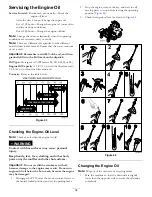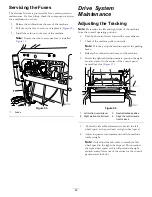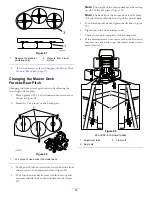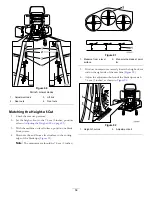Cooling System
Maintenance
Cleaning the Air-Intake Screen
Service Interval:
Before each use or daily
Before each use, remove any buildup of grass, dirt, or
other debris from the cylinder and cylinder head cooling
fins, air intake screen on the flywheel end, and the
carburetor-governor levers and linkage. This will help ensure
adequate cooling and correct engine speed, and will reduce
the possibility of overheating or mechanical damage to the
engine.
Cleaning the Cooling System
Service Interval:
Every 100 hours—Check and clean the
engine cooling fins and shrouds.
1.
Disengage the PTO and set the parking brake.
2.
Stop the engine, remove the key, and wait for all moving
parts to stop before leaving the operating position.
3.
Remove the air-intake screen and fan housing (
4.
Clean the debris and grass from the engine parts.
5.
Install the air-intake screen, the recoil starter, and the
fan housing (
).
g026973
1
2
Figure 63
1.
Guard and engine
air-intake screen
2.
Fan housing
Cleaning the Hydraulic-Oil
Cooler (52 and 60-inch Mower
Models only)
Service Interval:
Before each use or daily
Before each use, remove any buildup of grass, dirt, or other
debris from the hydraulic-oil cooler and fan. This will help
ensure adequate cooling, correct engine speed, and reduce the
possibility of overheating or mechanical damage to the engine.
Note:
High pressure and over-speeding the fan may
cause fan failure. Use care with compressed air to avoid
over-speeding the electric fan.
Important:
Do not direct a pressure washer on the
electric fan.
Servicing the Hydraulic-Oil
Cooler (52 and 60-inch Mower
Models only)
Service Interval:
Every 100 hours—Service the hydraulic-oil
cooler in dirty conditions (if equipped).
1.
Keep the hydraulic-oil cooler free of debris by cleaning
the fins.
2.
Blow the hydraulic-oil cooler fins to remove any loose
dry debris.
3.
Flush the cooler fins with water from a hose to remove
any dirt.
Note:
A soft brush (i.e. toothbrush) with a soap and
water solution may be used to clean the cooler.
Note:
Do not use a pressure washer.
Note:
High pressure and over-speeding the fan may
cause fan failure. Use care with compressed air to avoid
over-speeding the electric fan.
Important:
Do not direct a pressure washer on
the electric fan.
g017913
2 3
1
Figure 64
1.
Hydraulic tank
3.
Hydraulic-oil cooler
2.
Bolts
44
Содержание GrandStand 74574
Страница 65: ...g026979 Electrical Schematic Rev A 65 ...
Страница 66: ...Notes 66 ...
Страница 67: ...Notes 67 ...