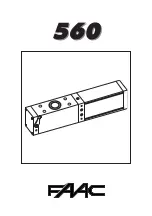EN - 61
4.9
Special settings
4.9.1
Opening the special settings menu
1. To open the menu for special settings, keep the programming button (PROG
button) (D) pressed in for approximately 3 seconds.
ð
The display shows "3".
2. Press the programming button (PROG button) (D) again.
ð
The display shows "4".
3. Keep the programming button (PROG button) (D) pressed in again for ap-
proximately 3 seconds.
ð
The display shows "5".
4.9.2
Menu 5 + Menu 6: Force limits for opening and closing
WARNING
Crush hazard at the door!
If the force limits are set too high, there is a risk of personal injury.
The factory setting is "6" for opening and "4" for closing.
•
The force on the main closure side must not exceed 400 N /
750 ms!
NOTICE
•
We recommend selecting the according door type in menu 8
before carrying out the force learning cycle.
1. Select menu item "5".
ð
After approximately 2 seconds, the display flashes and the set value for
the force limit for opening appears.
2. If desired, adjust the setting with the aid of the OPEN (B) and CLOSE (C) but-
tons.
3. Press the programming button (PROG button) (D). The display shows "6".
After approximately 2 seconds, the display flashes and the set value for the
force limit for closure appears.
4. If desired, adjust the setting with the aid of the OPEN (B) and CLOSE (C) but-
tons.
5. Press the programming button (PROG button) (D).
ð
The display shows "7".
Содержание B-1200
Страница 1: ...B 1200 WN 930002 63 6 50 03 2020...
Страница 196: ...Novoferm tormatic GmbH Eisenh ttenweg 6 44145 Dortmund...