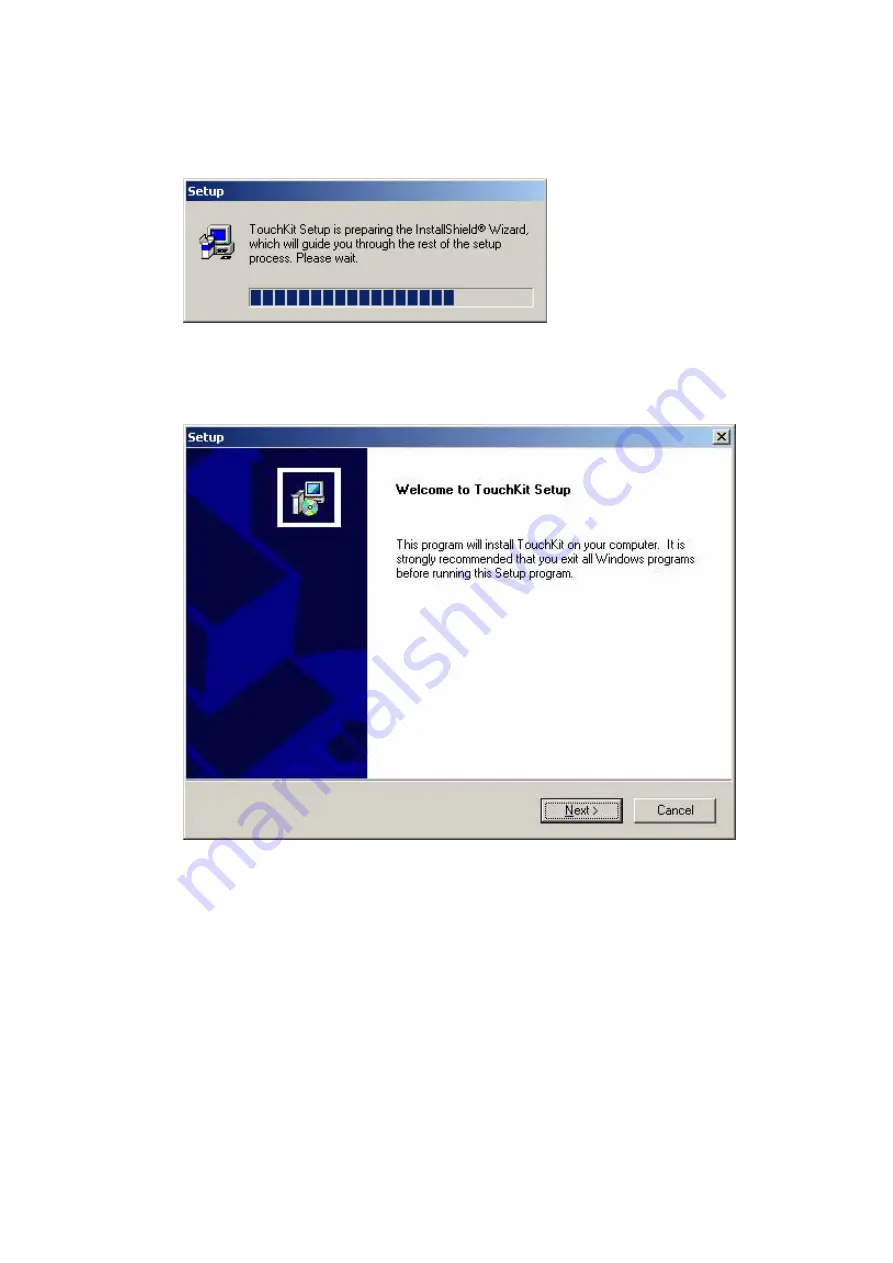
EX-93821/EX-93823 Flat Panel PC
Page 110
Figure C-2: Install Shield Wizard Preparation
Step 7:
After the Install Shield Wizard is ready, a welcome screen appears (
Figure C-3
).
Figure C-3: Welcome Screen
Step 8:
To continue the installation process click
N
EXT
.
Step 9:
An Install PS/2 interface driver screen appears (
Figure C-4
). It is not necessary
to install the PS/2 interface driver. To continue click
N
EXT
.
Содержание EX-93821
Страница 1: ...Page 1 EX 93821 EX 93823 Flat Panel PC...
Страница 13: ...Page 13 1 Introduction Chapter 1...
Страница 27: ...Page 27 2 Motherboard Chapter 2...
Страница 35: ...Page 35 3 Installation and Configuration Chapter 3...
Страница 59: ...Page 59 4 Gasket Replacement Chapter 4...
Страница 61: ...Page 61 5 AMI BIOS Setup Chapter 5...
Страница 98: ...EX 93821 EX 93823 Flat Panel PC Page 98 3 3 V 12 V VBAT V 5VSB V...
Страница 99: ...Page 99 A Safety Precautions Appendix A...
Страница 103: ...Page 103 B BIOS Configuration Options Appendix B...
Страница 107: ...Page 107 C Software Drivers Appendix C...
Страница 116: ...EX 93821 EX 93823 Flat Panel PC Page 116 THIS PAGE IS INTENTIONALLY LEFT BLANK...
Страница 117: ...Page 117 D Hazardous Materials Disclosure Appendix D...
Страница 121: ...Page 121 E Index...




























