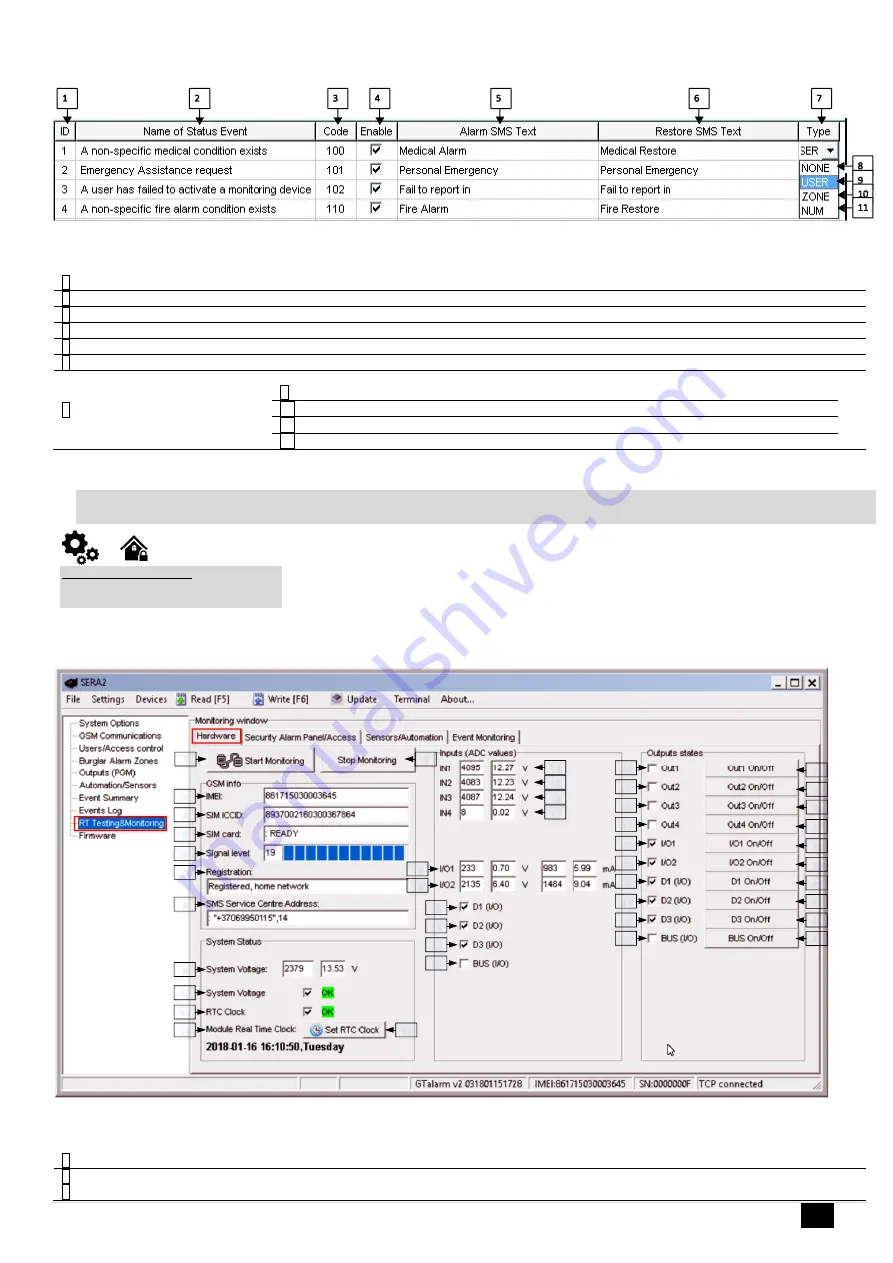
GTalarm3 User manual V-2022-05-24
53 |
E N
Figure 49 the example Event Summary (Events) window
Table 8 Explanation of every field in "Event Summary" window
2
ID
Report sequence number
3
Name of Status Event
Event (report) name
4
Code
Report Contact ID code.
5
Enable
The indicated report will be sent when it is checked.
6
Alarm SMS Text
Alarm text which will be visible in SMS message is entered.
7
Restore SMS Text
Restore text which will be visible in SMS message is entered.
8
Type
9
None
10
USER
Refer to USER Report Options
11
ZONE
Refer to Zone Report Options
12
NUM
Refer to Numerical Report Options
1.1. RT Testing & Monitoring. Hardware.
RT Testing & Monitoring > Hardware
The Hardware monitoring window let you see real time input, output actions and GSM information. Thus
it would be easier to evaluate whether the input, output actions, registration to the network operates as
appropriate.
1
3
4
5
6
7
8
9
10
11
12
14
15
16
17
2
18
19
20
21
22
23
24
25
26
27
28
29
30
31
32
33
34
35
36
37
38
39
40
41
42
43
13
Figure 50 The example of RT Testing & Monitoring > Hardware window
Table 9 Explanation of every field in "Hardware" window
1
Start Monitoring
Pressing
Start Monitoring
button starts the monitoring of the module.
2
Stop Monitoring
Pressing
Stop Monitoring
button stops the monitoring of the module.
3
IMEI
IMEI number of GSM modem available in the module


































