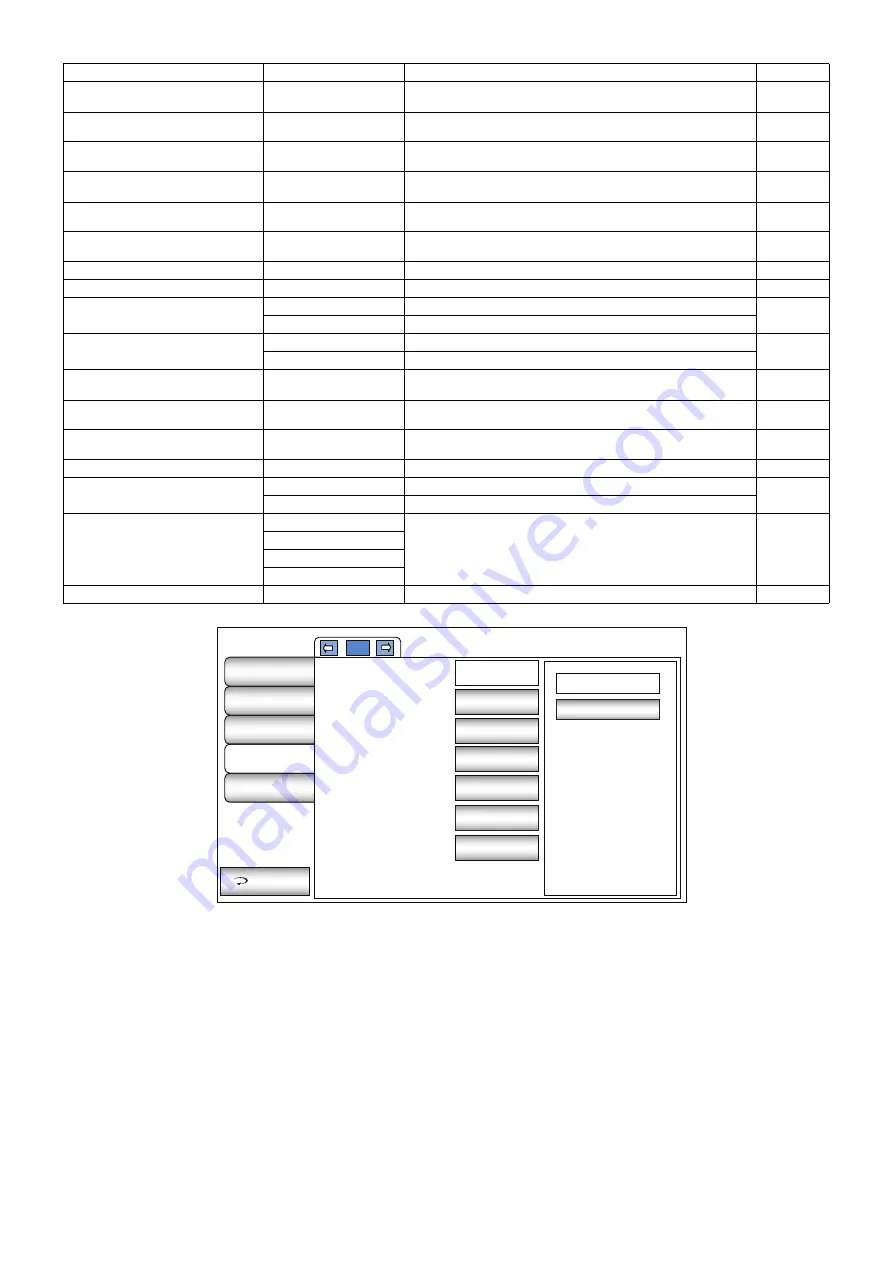
62
SETTING FUNCTIONS ON SETUP SCREEN
Description
Options
Details
Initial value
Storage server
Character string
Floating keyboard
Host name or IP address of the work list server.
-None-
Storage server port
0-65535
Set by ten-key display.
Access port number of the work list server.
0
Storage server AE title
Character string
Floating keyboard
AE name of the storage server.
-None-
Query/Retrieve server
Character string
Floating keyboard
Host name or IP address of Query/Retrieve saver.
-None-
Query/Retrieve server port
0-65535
Set by ten-key display.
Access port number of Query/Retrieve saver.
0
Query/Retrieve server AE title
Character string
Floating keyboard
AE name of Query/Retrieve saver (32 characters)
-None-
Tranfer syntax
Set by pull-down menu
Selects data encoding method in DICOM.
InplicitVR
Modality
Set by pull-down menu
Selects a type of modality
SC
MWMFilter-AETitle
ON
AE-title is used for MWM filter.
OFF
OFF
AE-title is not used for MWM filter.
MWMFilter-Modality
ON
Modality is used for MWM filter.
OFF
OFF
Modality is not used for MWM filter.
Institution Name
Character string
Floating keyboard
Sets the institute name.
-None-
Station Name
Character string
Floating keyboard
Sets the station name.
-None-
Institutional Department Name
Character string
Floating keyboard
Sets the institutional department name.
-None-
Instance Number
Set by ten-key display.
Sets the instance number.
0
Export image
ON
Report image is exported.
OFF
OFF
Report image is not exported.
Shared folder setting
None (String 32char)
Path and permission to shared folder is set.
-None-
Folder name
User name
Password
Show network information
-
MAC address is shown.
-
ON
OFF
1/3
Initial
Settings
Internal
Printer
External
Printer
Network
Settings
Operator
Settings
Exit
Use LAN
IP address setting
IP address
Subnet mask
Default gateway
Primary DNS server
Secondary DNS
server
ON
Fixed
address
0.0.0.0
-None-
-None-
-None-
-None-
Содержание SP-1P
Страница 1: ...USER MANUAL SPECULAR MICROSCOPE SP 1P ...
Страница 2: ......
Страница 18: ...16 COMPONENTS 5 Tap the to return to the capture screen check that patient ID is updated Next button 1081 ...
Страница 25: ...23 COMPONENTS SETUP SCREEN ...
Страница 90: ......
Страница 92: ...SPECULAR MICROSCOPE SP 1P 41904 97030 Printed in Japan 1308 100LW0 ...






























