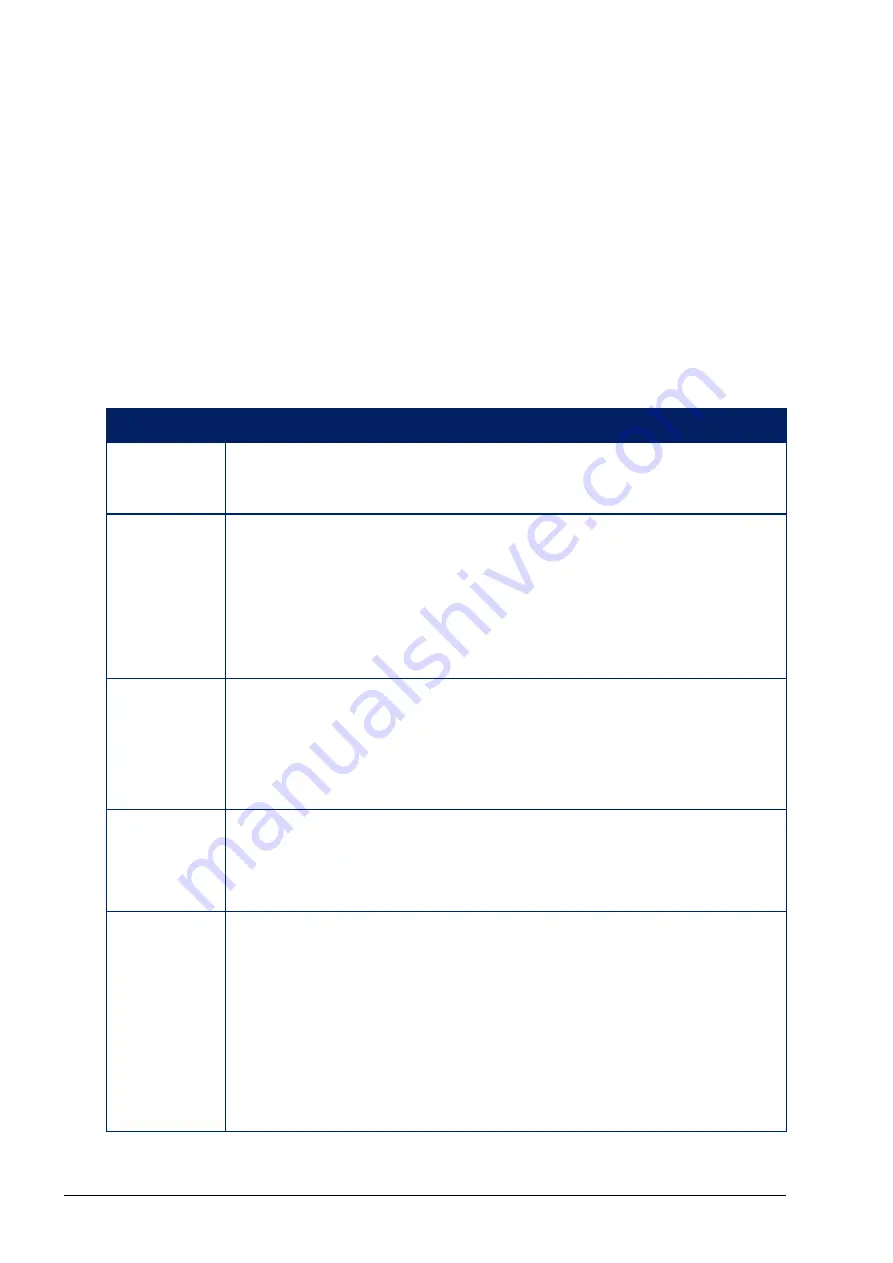
5.2. Setting up GPS
32
Note
: The source selected here will affect the functioning of guidance
and auto steering. It is important to be aware of the needs of the GPS
equipment. Refer to the manual supplied with the GPS equipment.
Note
: Precision figures depend on many variables (number of
satellites, distance from the correction source, ionospheric conditions,
receiver, antenna) and cannot be guaranteed.
Correction source options
Note
: The correction source options that must be defined vary
depending on the correction source selected.
Option
Description
GLONASS Allows the GPS receiver to use the Russian satellite
navigation system GLONASS, in addition to GPS.
TRUPASS Topcon’s GPS drift compensation algorithm, used to
provide better pass to pass performance. Available with
the following correction sources: Autonomous, WAAS,
EGNOS, MSAS, OmniSTAR VBS.
Note: This option must be purchased separately.
RTK
Protocol
Communication protocol for data transfer between the
RTK base station and the rover (tractor). Must be set to
same protocol as base station. Refer to base station setup
information.
Region
The Region must be selected to determine the frequency
used by OmniSTAR. The frequency for the region is set
automatically.
Fallback
If the system is not receiving enough data to compute
the vehicle’s position with the required accuracy, auto
steering cannot be engaged. The fallback feature allows
the system to reduce the position accuracy requirement
so that auto steering can be engaged. This is useful in
situations where a high degree of position accuracy is
not required.
Содержание AGA5495
Страница 1: ...www topconpositioning com X14 Console Guidance Auto Steering Operator s Manual...
Страница 2: ......
Страница 4: ......
Страница 18: ...xiv...
Страница 31: ...Chapter 2 User Interface Description 13 Zoom out in 60 2 4 5 Other icons Master switch 51 Auto steer engage 95...
Страница 32: ...2 4 Icon descriptions 14...
Страница 36: ...3 2 Getting started 18...
Страница 58: ...5 5 Setting up utilities 40...
Страница 72: ...8 1 Setting up the product database 54...
Страница 84: ...9 10 Understanding default file names 66...
Страница 112: ...13 5 Selecting an existing guideline 94...
Страница 124: ...15 2 Compensating for GPS drift 106...
Страница 128: ...16 2 Searching exporting jobs 110...
Страница 134: ...17 1 Common error messages 116...
Страница 140: ...18 2 Appendix B Technical Information 122...
Страница 143: ......






































