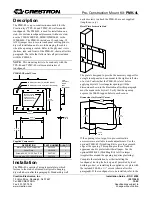5
www.topazsystems.com
Tilt Stand Mounting Guide (T-LBK43LC)
3) Remove the two rubber feet from the back of the pad circled in red below to reveal the
screws underneath. The rubber feet are attached to the pad with a light adhesive, so
use something thin to pry them off.
4) Using a small Phillips screwdriver (not included), remove the four screws circled below.
Keep the small black screws (circled in blue below) separate from the small silver
screws (circled in red below). The small silver screws will be reused in Steps 7 and 8 on
Pages 7 and 8.