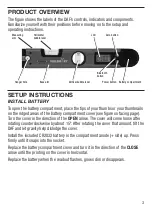PRODUCT OVERVIEW
The figure shows the labels of the DAF’s controls, indicators and components.
Familiarize yourself with their positions before moving on to the setup and
operating instructions.
SETUP INSTRUCTIONS
INSTALL BATTERY
To open the battery compartment, place the tips of your thumbs or your thumbnails
on the ridged areas of the battery compartment cover (see figure on facing page).
Turn the cover in the direction of the
OPEN
arrow. The cover will come loose after
rotating counterclockwise by about 15º. After rotating the cover that amount, tilt the
DAF and let gravity help dislodge the cover.
Install the included CR2032 battery in the compartment anode (+ side) up. Press
firmly until it snaps into the socket.
Replace the battery compartment cover and turn it in the direction of the
CLOSE
arrow until the printing on the cover is horizontal.
Replace the battery when the readout flashes, grows dim or disappears.
3
Measuring
arm
Horizontal
bubble level
LCD
Zero button
Battery compartment
Power button
Bluetooth
button
Vertical bubble level
Base arm
Hanger hole