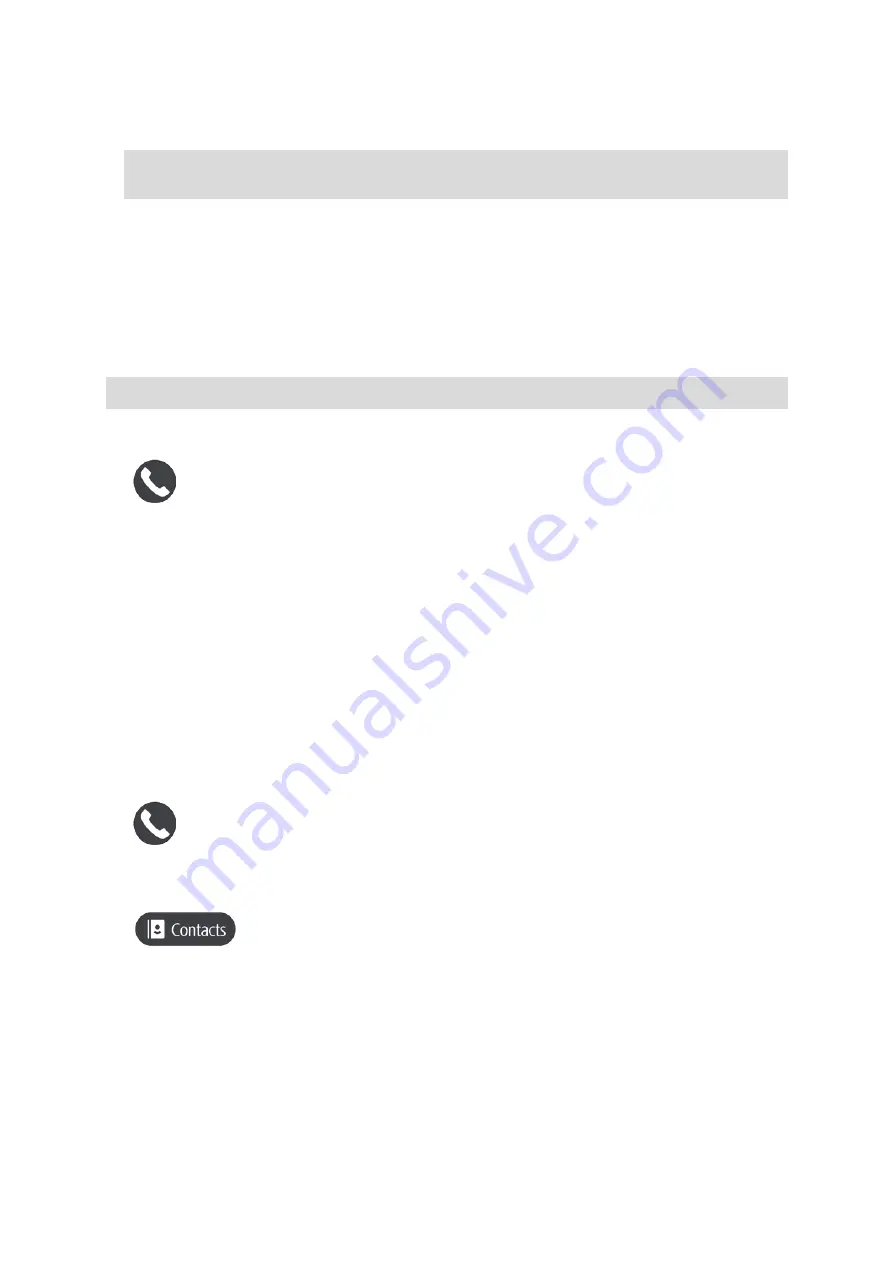
150
Answer
You can then select
Reject.
Note: Deleting the Incoming call message by swiping left or right rejects the call and doesn't
record it as a missed call.
Ignoring an incoming call
1.
When someone calls you, you see their name if they are in your contact list and a message
saying
Incoming call.
2.
If you ignore the call and don't answer it, you see a message saying
Missed call.
3.
To see your missed calls, swipe up from the bottom of the screen.
Making a hands-free call
Note: This uses your phone's voice control.
1.
Say "Hello TomTom" to wake up voice control then say "Activate phone", or select the Phone
button.
You see the message
Speak to your phone after the tone.
2.
Say, for example, "Call Jack" to call your friend named Jack.
You see a message
Outgoing call.
3.
Jack answers and you have your conversation.
4.
To hang up, select
End call.
Making a hands-free call using your contact book
You can make hands-free calls to contacts in your contact book using your TomTom GO Camper.
Each time you connect your device to your phone, the contact book is updated. If you connect
another phone to your device, the old contact book is removed and a new one is synced from the
phone.
1.
Say "Hello TomTom" to wake up voice control then say "Activate phone", or select the Phone
button.
You see a message
Speak to your phone after the tone.
2.
Select the
Contacts button.
You see the Contacts screen with your call history and frequent contacts.
3.
Select a contact from either tab to make a call to that person. You can also search for a
contact.
Searching your contacts
To search for a contact and then call them, do the following:
1.
Select the search field at the top of the Contacts screen and start typing.
2.
When your contact appears, select the name.
Содержание GO Camper
Страница 1: ...TomTom GO Camper User Manual 17 6 ...
Страница 169: ...169 4 Install your updates and new items on your TomTom GO Camper ...
Страница 177: ...177 Copyright 2018 ANWB All rights reserved ...






























