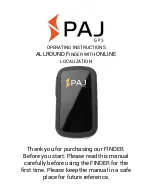radars
signal (up to the end of the DU)
settings (up to the end of the DU)
38
ENG_UD6705_3
Radars (XNX - NFA - Renault)
ENG_NW_859-3_TTY_Renault_0
Jaune
Noir
Noir texte
9:13am
Bell1
Bell2
Bell3
Beep1
Beep2
Beep3
Beep4
Beep5
Boing
Bugle
Cow
Cuckoo
Polite1
Polite2
Polite3
15:15
15
sec
9:13am
1
2
3
4
5
6
7
8
9
0
Safety cameras
caMeras
(1/2)
“change warning
preferences”
This menu is used to delete or modify
the warning time before the camera
and the sound of the warning
From the main menu (MENU/SET
button), select “TomTom Safety
Cameras”, then “Change warning pref-
erences”
To add camera alerts (mobile camera,
toll road camera etc ), check the types
of camera that you require
Select the type of camera you want to
modify, then the system asks you if you
want to delete the warning Use the soft
buttons to confirm yes or no
If you choose “No”, enter the warning
time before the camera and “Done”
using the soft button
Select the type of sound that you want
to hear to warn you of an upcom-
ing camera Test the sound using the
lefthand soft button and confirm with
the right-hand soft button
“disable alerts”
The camera warnings can be enabled/
disabled From the main menu, (MENU/
SET button), select “Disable alerts” if
the warnings are enabled or Enable
alerts if the warnings are disabled
Warn when closer than:
Done
Select a warning sound
TomTom Safety Cameras
Report
safety
camera
Change warning pref-
erences
Disable
alerts
Test
Done
In certain countries it is il-
legal to download and ac-
tivate the camera warning
option and this could lead
to prosecution
Report
safety
camera
Change warning pref-
erences
Disable
alerts
Содержание Carminat GPS Receiver
Страница 1: ...DRIVER S HANDBOOK CARMINAT TOMTOM ...