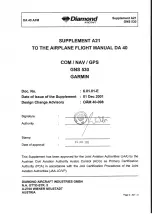favourite
rename (current page)
favourite
delete (current page)
Jaune
Noir
Noir texte
3
ENG_UD6702_3
NFA/Gérer le carnet d’adresses (XNX - NFA - Renault)
ENG_NW_859-3_TTY_Renault_0
9:13am
– Select the Favourite you wish to
delete or rename
– Select “Delete item” or “Rename
item” using the soft button
9:13am
add and Manage Favourites
(2/2)
“Point on map”
Select the location of your Favourite
using the cursor, then select “Done”
using the soft button
“Latitude Longitude”
Select this button to create a Favourite
by entering latitude and longitude
values
deleting/renaming a
Favourite
– Select the main menu (“MENU/SET"
button)
– Select “Change preferences” to dis-
play the Preferences menu
– Scroll through the pages until you
reach “Manage Favorites”, then
select it
Add as Favorite 2 of 2
Point on
map
Latitude
Preferences of 5
Use night
colors
Show POI
on map
Safety pref-
erences
Voice prefer-
ences
Turn off
sound
Manage
Favorites
Manage Favorites
You have selected the favorite
Delete item
Rename item
“Favourite 3”
Longitude
Содержание Carminat GPS Receiver
Страница 1: ...DRIVER S HANDBOOK CARMINAT TOMTOM ...