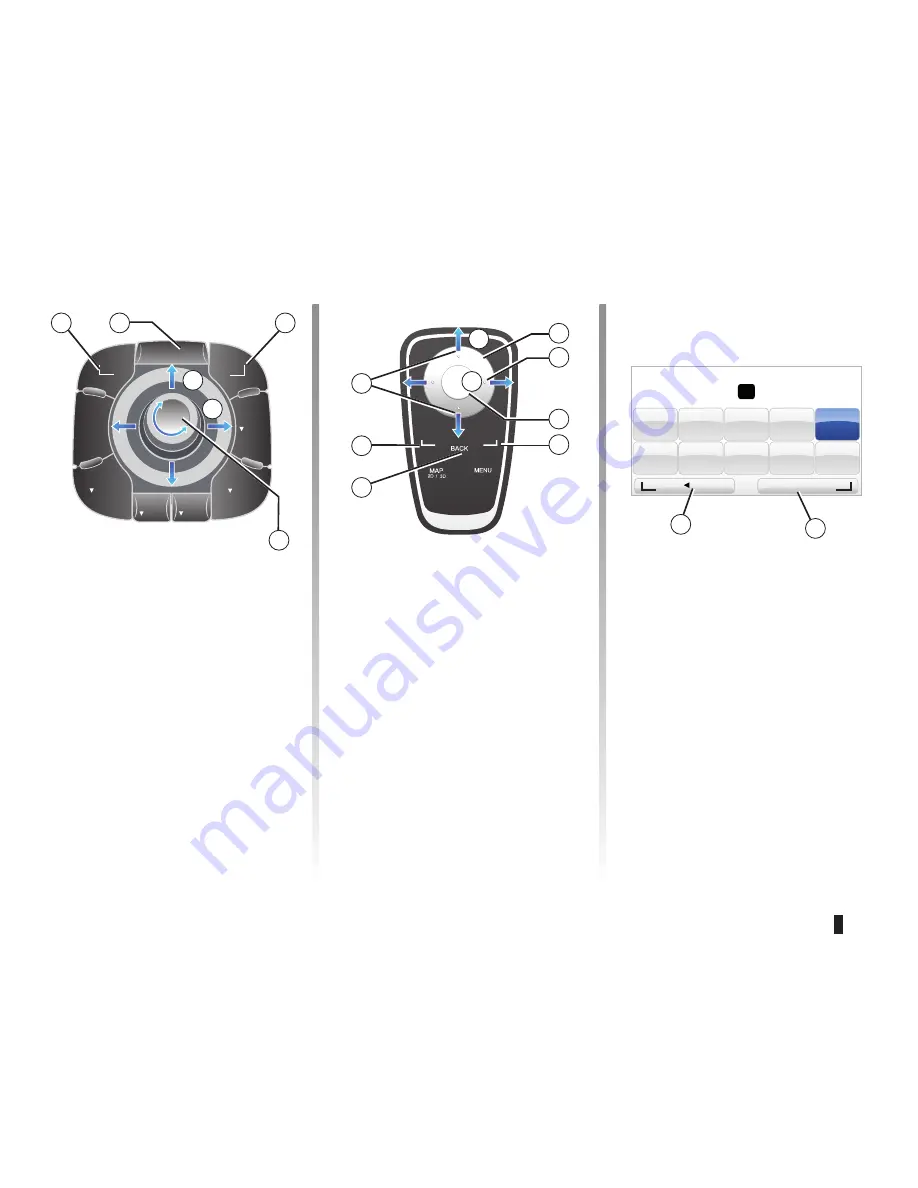
controls (current page)
soft button (up to the end of the DU)
buttons (current page)
MENU (up to the end of the DU)
2
ENG_UD6634_2
NFA/Principes d’utilisation (XNX - NFA - Renault)
ENG_NW_859-3_TTY_Renault_0
Jaune
Noir
Noir texte
Operating principles
navigating a menu
central control
– turn rotary switch
3
for vertical or
horizontal movement (movement
A
or
B
);
– push
3
to move vertically or horizon-
tally (movement
A
or
B
)
remote control
Press buttons
5
to move vertically or
horizontally (movement
A
or
B
)
oPerating PrinciPLes
(1/2)
shortcuts
From the navigation map, some but-
tons on your remote control unit have
shortcuts giving direct access to menus
and functions
4
Zoom,
6
Info Menu
soft buttons
Soft buttons
1
are used to select or con-
firm an action
C
or
D
which appears at
the bottom of the screen
BACK
MAP
2D/3D
INFO
ROUTE
DEST
HOME
MENU
SET
REPEAT
MUTE
LIGHT
DARK
BACK
B
a
1
1
2
3
5
4
6
7
1
2
1
a
B
15
sec
9:13am
1
2
3
4
5
6
7
8
9
0
Done
d
c
confirming/cancelling a
selection
Always confirm the selection by press-
ing
3
or
7
To return to the previous
menu, press
2
special features of the
remote control
From the navigation map:
– the left soft button can be used to
repeat the voice instruction;
– the right soft button can be used to
display the programmed route sum-
mary
Содержание Carminat GPS Receiver
Страница 1: ...DRIVER S HANDBOOK CARMINAT TOMTOM ...




























