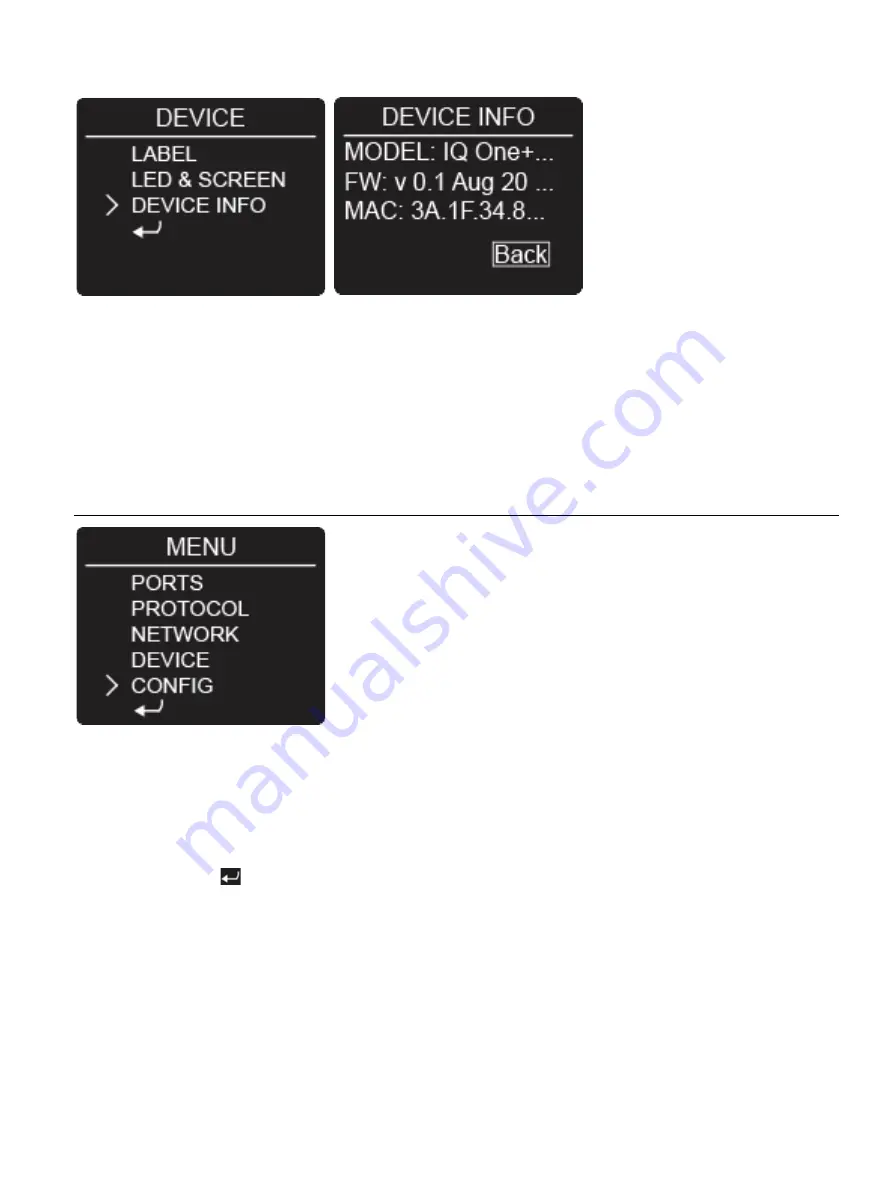
ProPlex IQ One+ Mini User Manual v1.1 – 30112020
26
—
DEVICE
INFO
After navigating to the Device main menu, use the
UP
and
DOWN
buttons to highlight the Device Info submenu and
press
OK
.
The Device Info menu shows the model name, firmware version and MAC address of the unit. Visit our website
www.tmb.com to check the latest operating firmware for the IQ One+ Mini and access change log notes for all our
products.
Highlight the Back button with
UP
and
DOWN
and press
OK
to return to the previous menu.
CONFIG
The IQ One+ Mini has two internal memory locations for user configurations. If changes are mistakenly applied to any
settings, it is easy to revert to a saved configuration
In the Main Menu, press
UP
and
DOWN
buttons to navigate to the Config menu and press the
MENU/OK
button to
enter the Configuration screen.
Select the back arrow
to return to the home screen
Содержание ProPlex IQ One+ Mini
Страница 1: ......
Страница 7: ...ProPlex IQ One Mini User Manual v1 1 30112020 7 DIAGRAMS ...
Страница 15: ...ProPlex IQ One Mini User Manual v1 1 30112020 15 MENU MAP ...
Страница 38: ...ProPlex IQ One Mini User Manual v1 1 30112020 38 REAR PANEL LED INDICATORS NETWORK STATUS ...
Страница 42: ...ProPlex IQ One Mini User Manual v1 1 30112020 42 T H I S P A G E I N T E N T I O N A L Y B L A N K ...






























