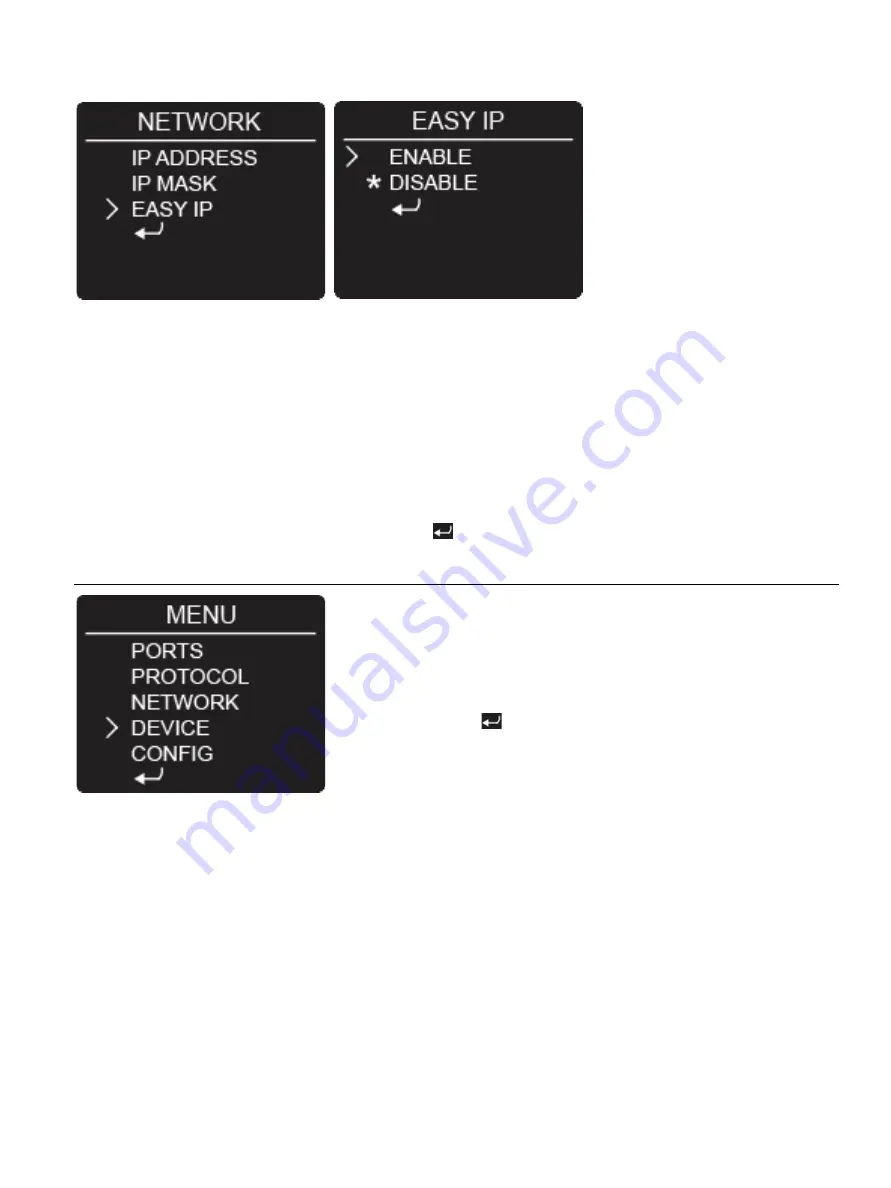
ProPlex IQ One+ Mini User Manual v1.1 – 30112020
24
—
EASY
IP
The Easy IP feature ensures that the software will search for all masks, instead of a specified one. This setting is useful
for most networking situations where subnet filtering is not required. The IQ One will automatically find and output
Art-Net and sACN information regardless of IP or Subnet Mask settings. Turning off Easy IP is useful when using
subnet filtering to help separate different areas of a network when used in conjunction with a managed switch
network. An example of this would be multiple TV studios having independent networks all attached to one console.
NOTE: You will not be able to apply a custom mask if the Easy IP feature is enabled.
After navigating to the Network main menu, use the
UP
and
DOWN
buttons to highlight the Easy IP submenu and
press
OK
. The asterisk symbol indicates which option is active. Press
UP
or
DOWN
to navigate between the options
and
OK
to enable or disable the Easy IP feature.
After setting the Easy IP feature, select the back arrow
to return to the previous menu
DEVICE
SETUP
Other miscellaneous Device settings are managed through the Device Setup
menu.
In the Main Menu, press
UP
and
DOWN
buttons to navigate to the Device
menu and press the
MENU/OK
button to enter Device Setup.
Select the back arrow
to return to the home screen
Содержание ProPlex IQ One+ Mini
Страница 1: ......
Страница 7: ...ProPlex IQ One Mini User Manual v1 1 30112020 7 DIAGRAMS ...
Страница 15: ...ProPlex IQ One Mini User Manual v1 1 30112020 15 MENU MAP ...
Страница 38: ...ProPlex IQ One Mini User Manual v1 1 30112020 38 REAR PANEL LED INDICATORS NETWORK STATUS ...
Страница 42: ...ProPlex IQ One Mini User Manual v1 1 30112020 42 T H I S P A G E I N T E N T I O N A L Y B L A N K ...






























