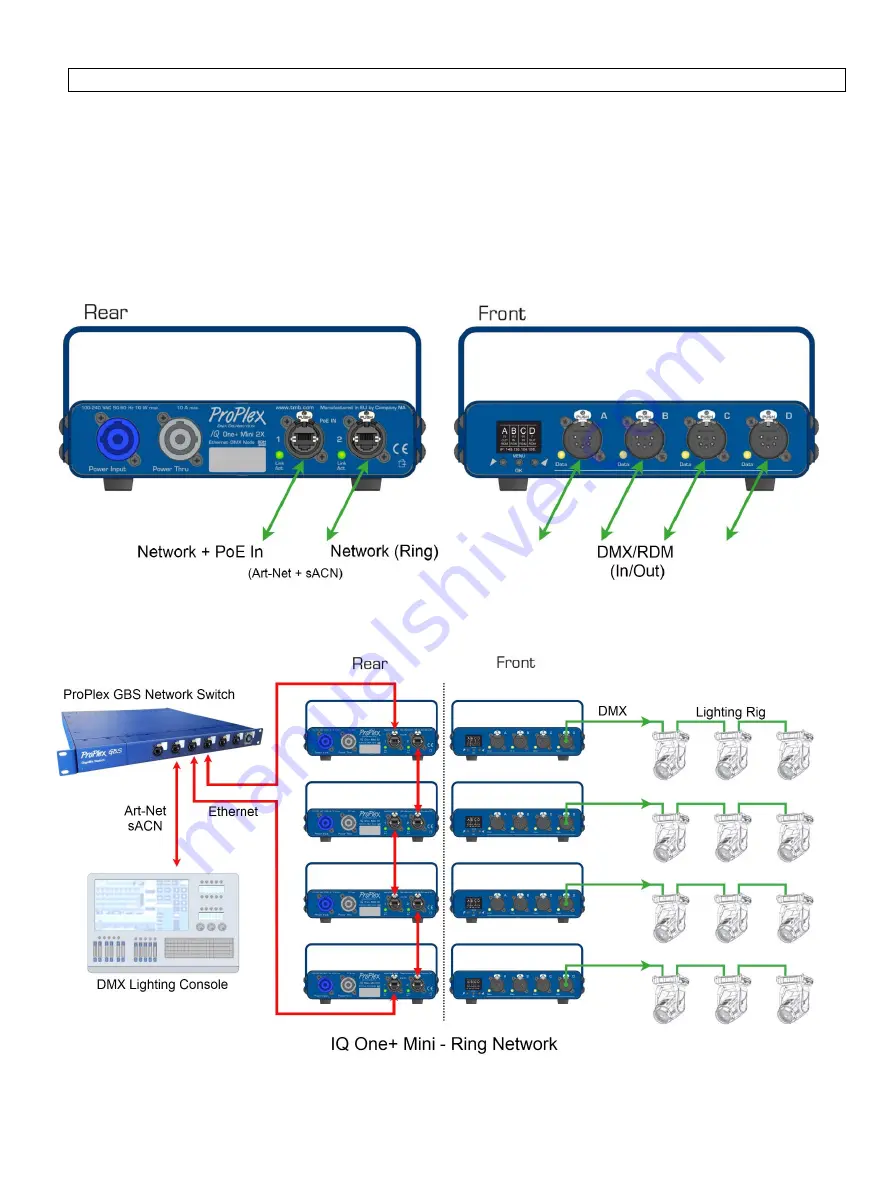
ProPlex IQ One+ Mini User Manual v1.1 – 30112020
13
CONNECTION
SCHEME
1— Connect an Ethernet cable from your Art-Net or sACN network to either etherCON port on the back of the IQ One+
Mini. Note: Only Port 1 is PoE enabled.
2— Connect DMX cables to the DMX ports A-D and link to fixtures, Opto-Splitters, or other equipment, as necessary.
Each port can be configured either as DMX output or input via the onboard control panel, Web Interface, or ProPlex
Software.
3— Connect the second etherCON port to another IQ One+ Mini. To complete a ring topology connection, begin and
end the network chain with a RSTP enabled switch like ProPlex GBS or EZ-LAN.
Содержание ProPlex IQ One+ Mini
Страница 1: ......
Страница 7: ...ProPlex IQ One Mini User Manual v1 1 30112020 7 DIAGRAMS ...
Страница 15: ...ProPlex IQ One Mini User Manual v1 1 30112020 15 MENU MAP ...
Страница 38: ...ProPlex IQ One Mini User Manual v1 1 30112020 38 REAR PANEL LED INDICATORS NETWORK STATUS ...
Страница 42: ...ProPlex IQ One Mini User Manual v1 1 30112020 42 T H I S P A G E I N T E N T I O N A L Y B L A N K ...










































