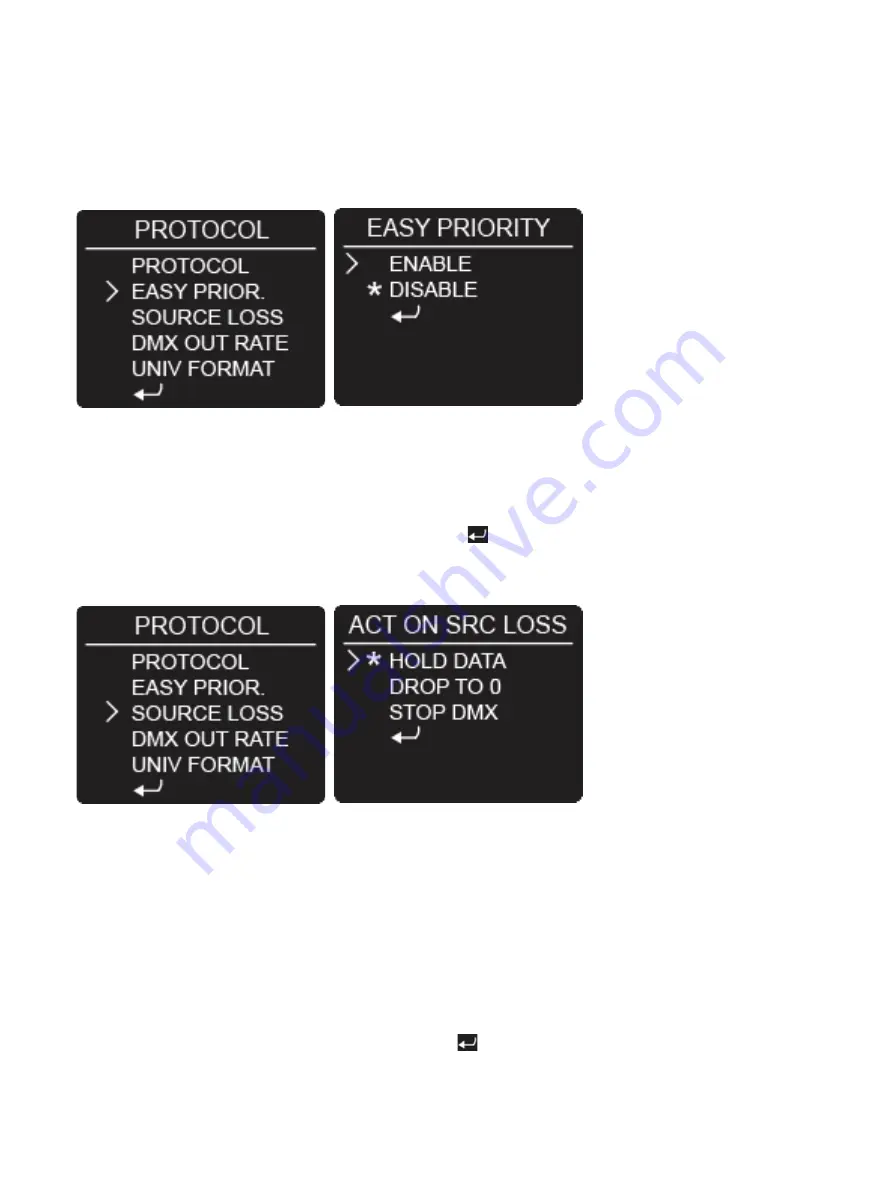
ProPlex IQ One+ Mini User Manual v1.1 – 30112020
20
—
EASY
PRIORITY
Activating Easy Priority is useful for sharing a rig between multiple consoles. When two or more of the same Art-Net/
sACN universes from different sources try to send DMX data to an IQ One+ Mini output port, the source with the
higher channel 512 value for that universe will assume control over it. Using simple submasters with channel 512
recorded to full, one console can take over control of a universe from another without any form of complex HTP/LTP
merging in the system.
In the Easy Priority submenu, you can enable or disable this feature.
After navigating to the Protocol main menu, use the
UP
and
DOWN
buttons to highlight the Easy Priority submenu
and press
OK
. The asterisk symbol indicates which option is active. Press
UP
or
DOWN
to navigate between the
options and
OK
to enable or disable Easy Priority.
After setting the Easy Priority feature, select the back arrow
to return to the previous menu.
—
ACTION
ON
SOURCE
LOSS
In the Source Loss submenu, you can determine what action the IQ One+ Mini will take if the Art-Net or sACN
source is lost.
After navigating to the Protocol main menu, use the
UP
and
DOWN
buttons to highlight the Source Loss submenu
and press
OK
. The asterisk symbol indicates which option is active. Press
UP
or
DOWN
to navigate between the
options and
OK
to select what will happen if the source is lost.
When the "Hold Data" (DEFAULT) setting is selected, after the source DMX is lost, the IQ One+ Mini holds the last
DMX values it has received and continues to output these values until incoming DMX is restored.
When the "Drop to 0" setting is selected, after the source DMX is lost, all DMX values will change to 0 and be held at
this value until incoming DMX is restored.
“Stop DMX” completely stops the sending of DMX signal in the event of source loss.
After setting the Source Loss action, select the back arrow
to return to the previous menu
Содержание ProPlex IQ One+ Mini
Страница 1: ......
Страница 7: ...ProPlex IQ One Mini User Manual v1 1 30112020 7 DIAGRAMS ...
Страница 15: ...ProPlex IQ One Mini User Manual v1 1 30112020 15 MENU MAP ...
Страница 38: ...ProPlex IQ One Mini User Manual v1 1 30112020 38 REAR PANEL LED INDICATORS NETWORK STATUS ...
Страница 42: ...ProPlex IQ One Mini User Manual v1 1 30112020 42 T H I S P A G E I N T E N T I O N A L Y B L A N K ...






























