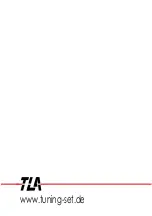20
3.11 Tone sequences and automatic return
For instrument programming, the functionality of the partial adjustments was expanded:
In addition to the values “1” thru ”8”, you may enter the value „0„ and the character „*„.
Meaning:
„0„ In the tuning mode, the tone adjustment will skip any tone with this partial adjustment.
„*„ This character can be assigned to two different tones only. When entering the tuning mode,
the tone adjustment will automatically jump to the lower of the two. When you reach the
higher one, the tone adjustment automatically will jump back to the deeper one.
This function enables the tuning of diatonic music instruments with a small tone range.
Remark: When entering data containing the sign ,,*,, into a PC, it will be changed to “-1”.
3.12 Tremolo tuning
This feature supports operations by enabling fast changes between two instrument programs.
For tremolo tuning, you may use two instrument programs which succeed one another. The first
of the two gets a stretching for the deeper tones of the tremolo. The second gets a stretching for
the higher tones of the tremolo. In the tuning mode you may change between the two, i.e., you
can quickly raise the instrument program number by pressing key “func >” and “note >”
simultaneously. You can lower it by pressing key “< func” and “< note” simultaneously.
3.13 Deleting a single instrument program
For example, if you wish to delete the instrument program
“PIANO________14“ again, which you have produced in example
3.9, find the following indicator, as described in chapter 3.
Tap both “func“ keys twice in fast succession. After that, keep the
“S” key pressed and tap the “F” key. The instrument program will
thus be erased.
3.14 Copying an instrument program
Select a program memory space in which you intend to store your copy (see chapter 3.9).
Instead of overwriting the instrument program’s name, tap the “S+F” key again.
“COPY INSTRUMENT“ is now indicated on display’s upper line. Using the “func” keys, you can
select the instrument program you intend to copy (its name is indicated on the display’s lower
line). By tapping the “E” key, you confirm the operation and the instrument program is copied.
3.15 Combining stretchings and temperaments
To refresh your already considerable knowledge of the Tuning Set:
Each of the 80 instrument programs contains memory space for one stretching. Stretchings are
functions that encompass the entire tone range of an instrument. For each tone (spanning its
entire range) there is a cent value in the Tuning Set. One stretching therefore contains storage
space for a total of 9.5*12=114 cent values. One stretching can be stored for each instrument
program.
On the other hand, a temperament relates only to the 12 semitones of an octave, and therefore
only contains 12 cent values. These cent values are then repeated for each octave, considering
that the cent deviation for the tone "a", as program-necessitated, is always zero (see Cent
reference function and Transposer in chapter 5.5 and 5.6). You may enter 80 such temperaments
into the device.
ENTER INST. 214
PIANO_________14
ENTER INST. 214
INSTRUMENT____14
Содержание TUNING SET CTS-7-C
Страница 1: ...Manual TUNING SET CTS 7 C TUNING SET CTS 7 CE engeneering office for modern electronic design E V 1 52...
Страница 2: ......
Страница 36: ...www tuning set de...