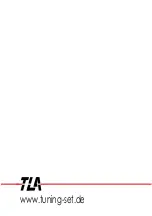15
Using the “Func“ keys, find, for example, memory number 14
(the last two digits of the menu indication correspond to the
memory number). You can access memory number 9 thru 60.
Now, press the “E” key. On the bottom line of the display a
moving line appears: “Go ahead with “S+F” !“. To go ahead,
keep “S” pressed and tap ”F“ (for memory protection). This
indicator appears on the display:
You now may assign an easily remembered name to the memory.
In the “Menu Control Overview “ (lower right hand side) you will find a quick reference how to
enter a name. In this example we want to change “INSTRUMENT 14” to “PIANO_________14“.
Tap the “Func >“ key several times, until this indicator appears:
Press the “Note >“ key once. After that, tap the “Func >“ key several
times, until this indicator appears on the display:
Press “Note >“ once. After that, hold “S” key pressed and tap “Func
>” key once, until this indicator appears on the display:
Press “Note >“ once, after that, tap the “Func >“ key several times,
until this indicator appears on the display:
Press “Note >“ once. After that, keep the “S” key pressed and tap
the “Note >” key several times, until this indicator appears on the
display:
Confirm the operation by pressing key “E”.
You will see this indicator. Now play the note “a-1“ on your music
instrument and align the pitch adjustment of the Tuning Set to this
tone until the strobe is standing still (see capter 2.6).
Press the “E“ key. The standard pitch will be stored to the
instrument program, the Tuning Set enters the input mode.
Press the ”Note >“ key to raise the set by one semitone. Play this
tone on your instrument and align the Tuning Set’s cent adjustment
until the strobe is standing still (see chapter 2.7)
At the next change of tone this cent adjustment will be stored. Proceeding like this, store all cent
values of your instrument’s tones.
For particularly low tones or tones with a weak fundamental wave, it may be useful to do the
tuning with a higher partial (see chapter 2.8). This adjustment will also be stored at the next
change of tone. Using the “F” key, you can change between cent and partial adjustment.
You may access already stored values for “cent” and “partial” any time with the “Note” keys, for
verification or correction.
When you have stored all the tones of your instrument,
confirm this by pressing the “E” key. This indicator appears:
By pressing any key except “E“, you may again go back to
the input mode. Press the “E“ key again.
Menu
ENTER INST. 214
INSTRUMENT ___14
*
INSTRUMENT_____14
*
PIASTRUMENT____14
*
PIANTRUMENT____14
*
PIANORUMENT____14
_a_1 P14
440.00
_a_1 0.0
S14
1
---
bb_1 3.8
S14
1
---
store with E
back with
<
>
*
PIANO__________14
*
PIASTRUMENT____14
Содержание TUNING SET CTS-7-C
Страница 1: ...Manual TUNING SET CTS 7 C TUNING SET CTS 7 CE engeneering office for modern electronic design E V 1 52...
Страница 2: ......
Страница 36: ...www tuning set de...