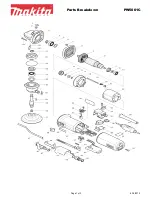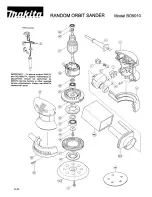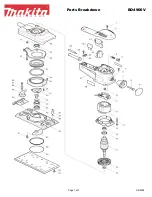EN
TTB888SDR
Getting
started...
Before you start
21
Changing/attaching sanding paper with
hook-and-loop system
1. With the hook-and-loop system, sanding paper
is simply removed by
2. pulling off.
3. Align the hole pattern of the new sanding
paper (9) with the one in the base plate (8)
(Fig.1)
4. With the hook-and-loop system, sanding paper
is simply pressed on the base plate.
9
8
Fig. 1
Dust extraction
WARNING!
Always attach a dust extraction device when using this
product in order to keep the working area clean! Wear a dust mask when
operating this product! Dust can be harmful to health! Especially dust
and chips of wood that has been treated, e. g. with wood preservative
or a stain!
WARNING!
Do not use the dust bag when sanding metal! The hot
metal particles could cause residual wood dust or the bag itself to catch
The product can be used with the dust collection bag (6) or an external dust
extraction device.
Dust collection bag
1. Attach the dust collection bag (6) to the dust extraction outlet (4). Fig. 2
2.
3. Fig. 3
4. To remove the dust collection bag (6), rotate the dust collection connector (5)
counterclockwise Fig. 3. and pull the bag off Fig. 3. .
5. To empty the dust collection bag, remove the bag from the dust collection
connector (5).
Emptying
1. Remove the dust bag assembly from the product.
2. Remove the dust bag (6) from the connector (5) Fig.4 by gently pulling on the
elasticated collar and empty dust into a suitable rubbish bag.
3.
is correctly locate Fig.4 and re-attach it to the product.
MNL_300W Random Orbit Sander_MROS300_IMGB_V1_211231.indd 21
12/31/21 11:46 AM