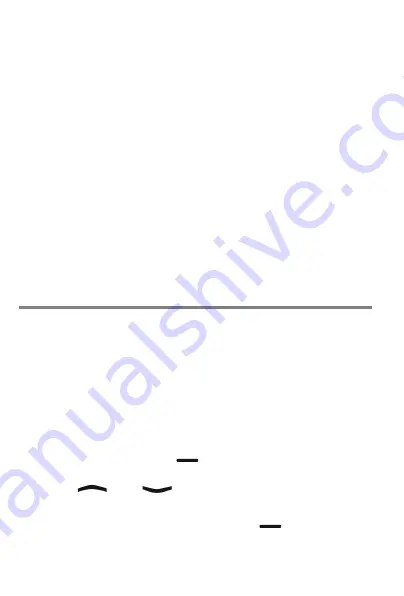
44
these functions can be hidden in "Visibility main
menu".
Accessing this menu option shows all main menu
options - each one can be enabled or disabled indi-
vidually.
Even if you disable options in the main menu, the
respective functionality remains available in part.
Disabling "Messages" in the main menu for example
means the phone still receives short messages, no-
tifies you of them and lets you read and answer
them. Disabling "Contacts" for example means the
contacts continue to be available from the right Dis-
play key.
Order main menu
You can specify here the order in which the main
menu options are displayed. This means you can
position frequently used functions at the start, and
less commonly used functions at the end of the
main menu.
Accessing this menu option shows all main menu
options in the current order, and "Select" is shown
on the left display key
.
Use the
and
keys to select the main
menu option you want to move to another place,
and then press the left display key
. The Dis-
Содержание Ergophone 6160
Страница 1: ...User Guide en tiptel Ergophone 6160 tiptel...
Страница 56: ......
Страница 57: ......
Страница 58: ......
Страница 59: ......































