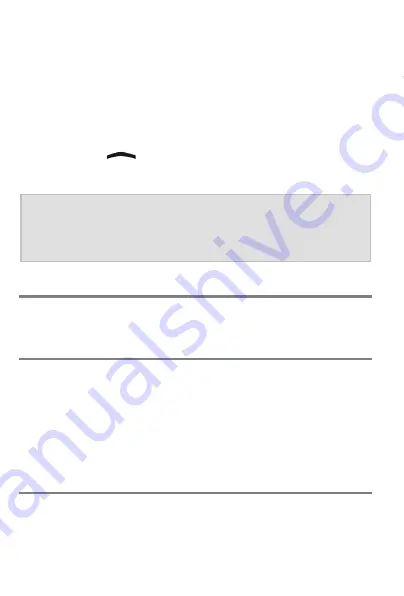
26
In "Caller picture", you are able to select an image
that is displayed when an incoming call is from, or
an outgoing call is to, the person. The photos for
this must be stored in JPG format, be of size
160x128 pixels and not exceed a file size of 10 KB.
The caller picture selected is also used for the "Main
photo contacts for speed dialling" function (availa-
ble from the
key when the phone is in
standby).
Tip:
Also take caller pictures with the inte-
grated camera. Set an image size of
160x128 in the camera options.
Delete
Deletes the contact selected.
Additional options
Available to you as additional options in "Advanced
mode" are the deletion of all contacts, copying of
single and multiple contacts, creation of main con-
tacts and memory settings for contacts (SIM card,
phone or both).
Main contacts
Contacts are read by the telephone from the SIM
card and phone memory, and shown in alphabeti-
Содержание Ergophone 6160
Страница 1: ...User Guide en tiptel Ergophone 6160 tiptel...
Страница 56: ......
Страница 57: ......
Страница 58: ......
Страница 59: ......


































