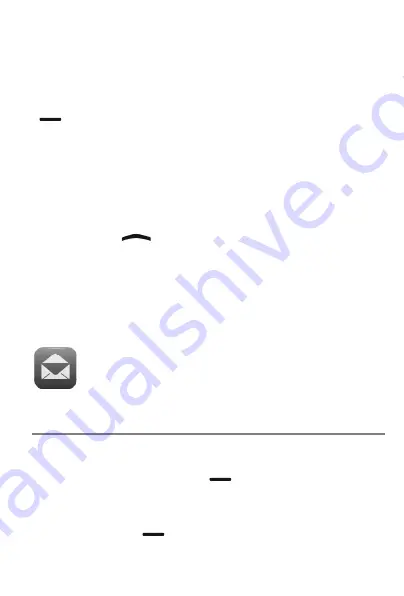
27
cal order. The "Main contacts" option enables you
to define up to eight contacts for the top places in
the contact list so that they can be accessed partic-
ularly quickly. In "Advanced mode", access the con-
tacts, and then the options using the left display key
, and there "Main contacts". In the list of main
contacts shown, you can now select up to eight
contacts to always be listed at the top of the contact
list.
Main contacts are automatically transferred to the
Photo Speed Dial Contacts. They are accessed by
pressing the
key when the phone is in
standby. Photo Speed Dialling can only be used
sensibly when the main contacts are stored in the
phone memory and a caller picture is assigned.
Messages (SMS)
Your phone enables you to receive and
send short text messages (SMS).
Viewing received messages
An SMS received is shown on the display.
Press the left display key
for an overview of
messages received; the most recent message is
shown at the top. To view the message, press the
left display key
and then "View".
Содержание Ergophone 6160
Страница 1: ...User Guide en tiptel Ergophone 6160 tiptel...
Страница 56: ......
Страница 57: ......
Страница 58: ......
Страница 59: ......






























