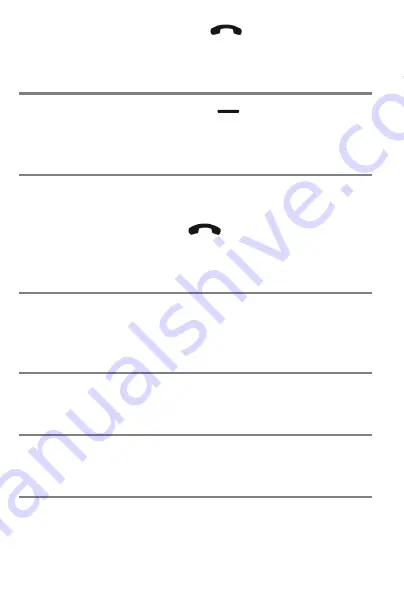
24
Pressing the green Dial key
calls the contact
selected.
Options
Pressing the left display key
in the contact list
opens the Options menu.
Call
"Call" dials the phone number of the contact. In-
stead of selecting this menu option, you can simply
press the green Dial key
when a contact is se-
lected.
Send text message
Select "Send text message" from the Options menu
to write a short message (SMS) to the contact.
View
Shows the details of a contact selected.
Edit
Changes the settings for the contact selected.
Add new contact
You can create a new entry with "Add new contact".
Both "Name" and "Number" open. A separate ring
Содержание Ergophone 6160
Страница 1: ...User Guide en tiptel Ergophone 6160 tiptel...
Страница 56: ......
Страница 57: ......
Страница 58: ......
Страница 59: ......

































