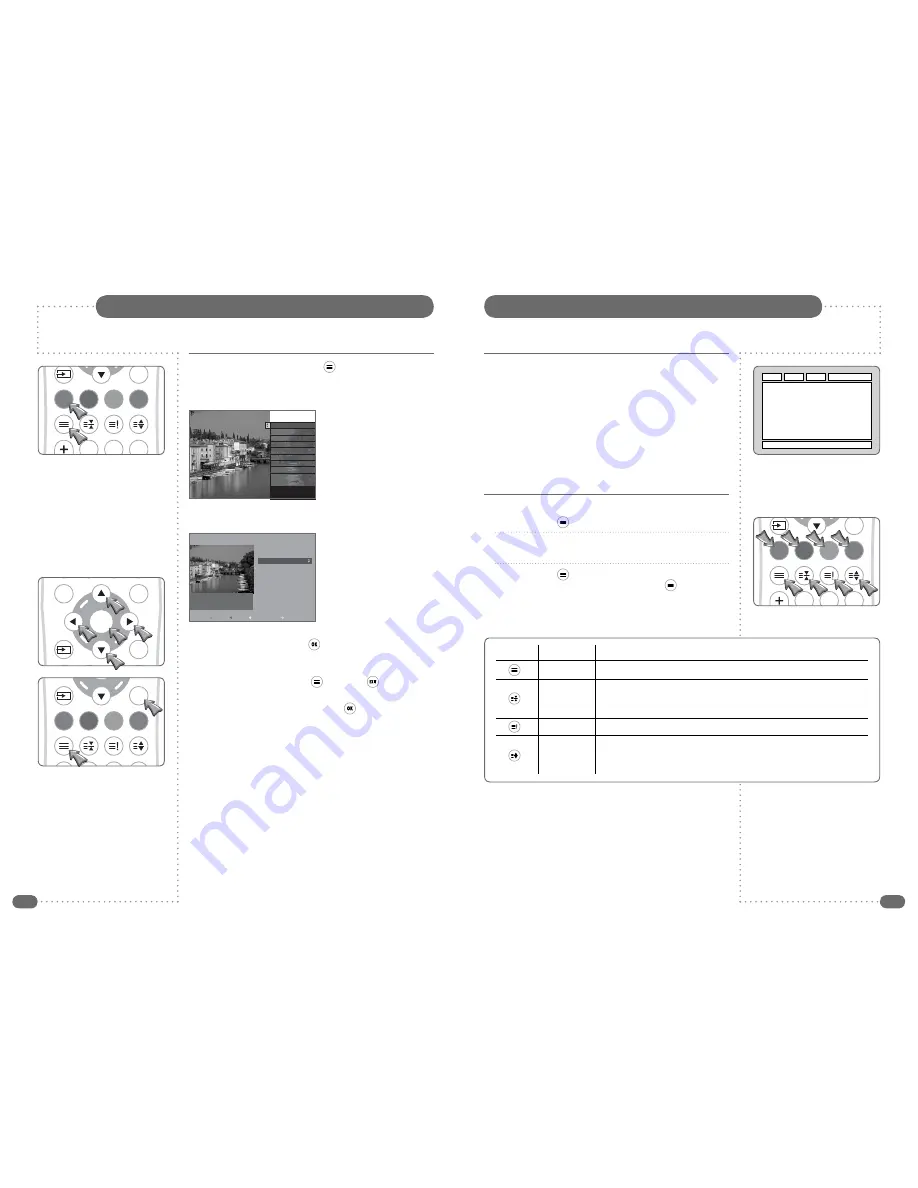
50
51
ATV Teletext
A
B
C
D
F
E
Functions of Teletext
Part
Display
Contents
A
Selected page number.
B
Broadcast Station identity.
C
Current page number or searching status.
D
Date and time.
E
Text
information.
F
FasText
information.
Red, Green, Yellow, Blue
DTV Text
To access DTV Text press the
TEXT
(
) or
Red
button depending
on the programme’s broadcaster. A small banner 'loading…' will be
displayed on screen. After a few seconds the broadcaster’s menu
will appear, either overlaying part of the current programme:
or with the current programme in a smaller window next to the text
menus and instructions:
Use the
UD
buttons (or in some cases the
LR
buttons) to
navigate the menus and the
OK
(
) button to select items. Use the
Red
,
Green
,
Yellow
and
Blue
buttons to access shortcuts, help and
additional menus etc., as shown on screen.
To exit DTV Text press the
TEXT
(
), the
EXIT
(
) button or
change channel.
All DTV Text navigation uses the
UDLR,
,
Colour
and
0–9
number buttons, all functions are available with the TileVision
®
waterproof remote control.
Channel Logo
Item one
Item two
Item three
Item four
Item five
Item six
Item seven
INDEX
Latest news item:
To exit, press TEXT
Typical
overlay
example
Channel Logo
Item one
300
Item two
150
Item three
200
Item four
170
Item five
110
Item six
800
Item seven
160
Item eight
850
Item nine
121
Latest news item:
Home
MENU
SHORTCUTS
HELP
HOME
adveretising banner
Typical
inset
example
☛
Some broadcasters show a red on-screen prompt
when DTV Text is available.
To remove the prompt from the screen press the
Green button.
DTV Text is not available immediately after
changing channel as it takes a few seconds for the
TileVision
®
to receive the data from the broadcaster.
EXIT
TEXT
SIZE
HOLD
INDEX
2
3
1
EXIT
TEXT
SIZE
HOLD
INDEX
OK
EPG
MENU
EXIT
Switching Teletext On
1
Press the
TEXT
(
) button once to view the Teletext pages.
2
Use the
0–9
number buttons and the
Red
,
Green
,
Yellow
and
Blue
FastText buttons to navigate the text pages.
3
Press the
TEXT
(
) button again to switch to mix mode with the
text overlaying the TV picture. Press the
TEXT
(
) button again
to switch Teletext off and return to normal viewing.
The waterproof remote control includes the Teletext functions as
show below:
EXIT
TEXT
SIZE
HOLD
INDEX
2
3
1
Icon
Name
Functions
TEXT
Press the button to turn Teletext on, enter Mix Mode and turn Teletext off.
Stops the automatic page change, which occurs if a Teletext page
HOLD
consists of two or more sub pages. The stop symbol is displayed in the
top left hand corner of the screen. Press the button again to resume.
INDEX
Press to return to the index page.
Press button to enlarge top half of the page.
SIZE
Press again to enlarge the bottom half of the page.
Press again to return to normal size text.

















