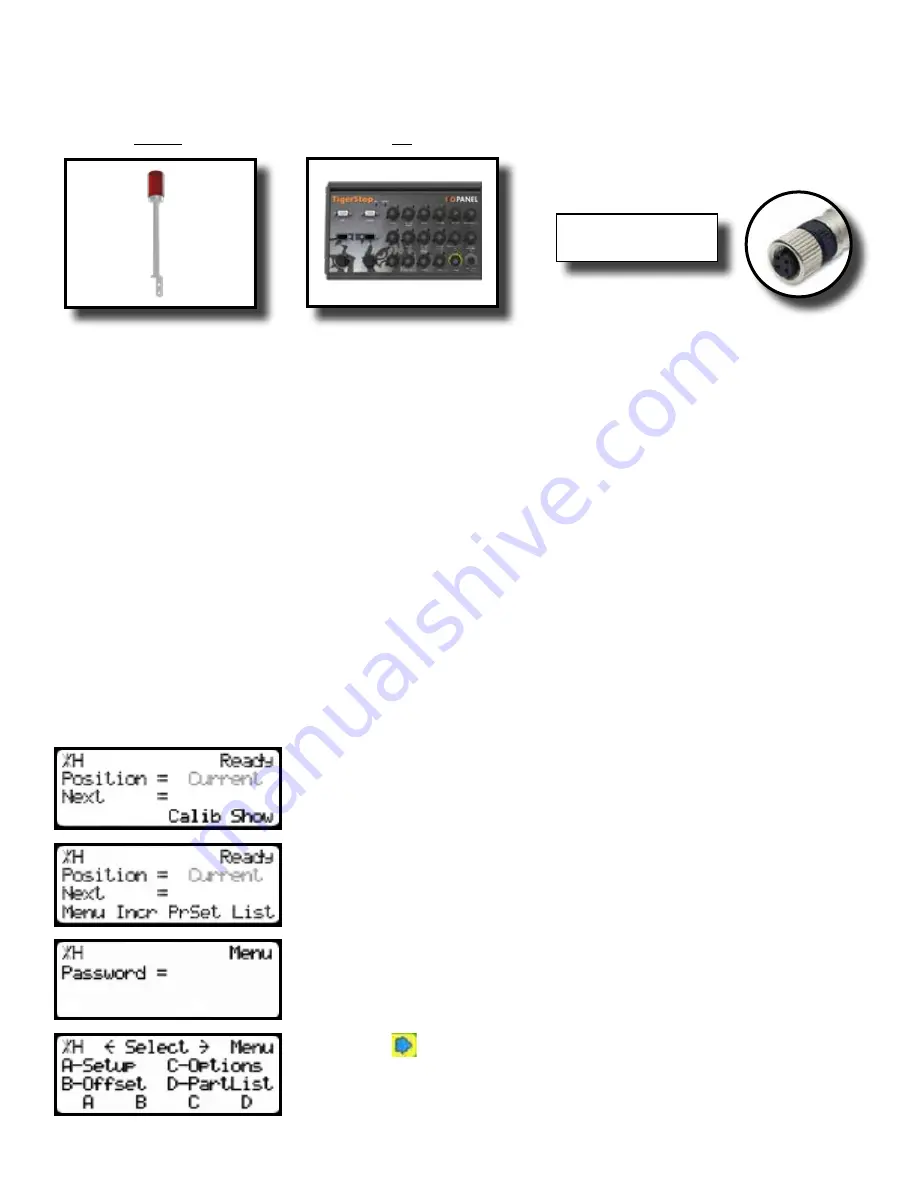
Connect Light Tower to I/O Panel
From
To
(Light Tower)
(I/O Panel)
BEEPER
M12 Fitting
Label
Setup
Setup
Enter Enable Code
If you purchased TigerScan as an add on to an existing TigerStop, you must enter a new enable code
(provided by TigerStop at time of purchase) that will unlock the TigerScan upgrade. If you purchased
the complete TigerScan system, the complete funcionality will be unlocked during the warranty
registration process.
1. Start at the Ready Screen. Press the [Show] soft key to display more
options.
2. Press the [Menu] soft key to access the menu select screen.
3. Enter the password and press [=].
Note: The default password is set to the serial number of the TigerStop.
4. Press the button.
Содержание TigerScan
Страница 1: ...Made In America 2015 TigerStop LLC Installation Guide Installation Guide TigerScan March 2015 Mk2 ...
Страница 2: ......
Страница 5: ......
Страница 7: ...Attach Material Staging Tubes ...
Страница 16: ......
Страница 17: ......
Страница 18: ......


















