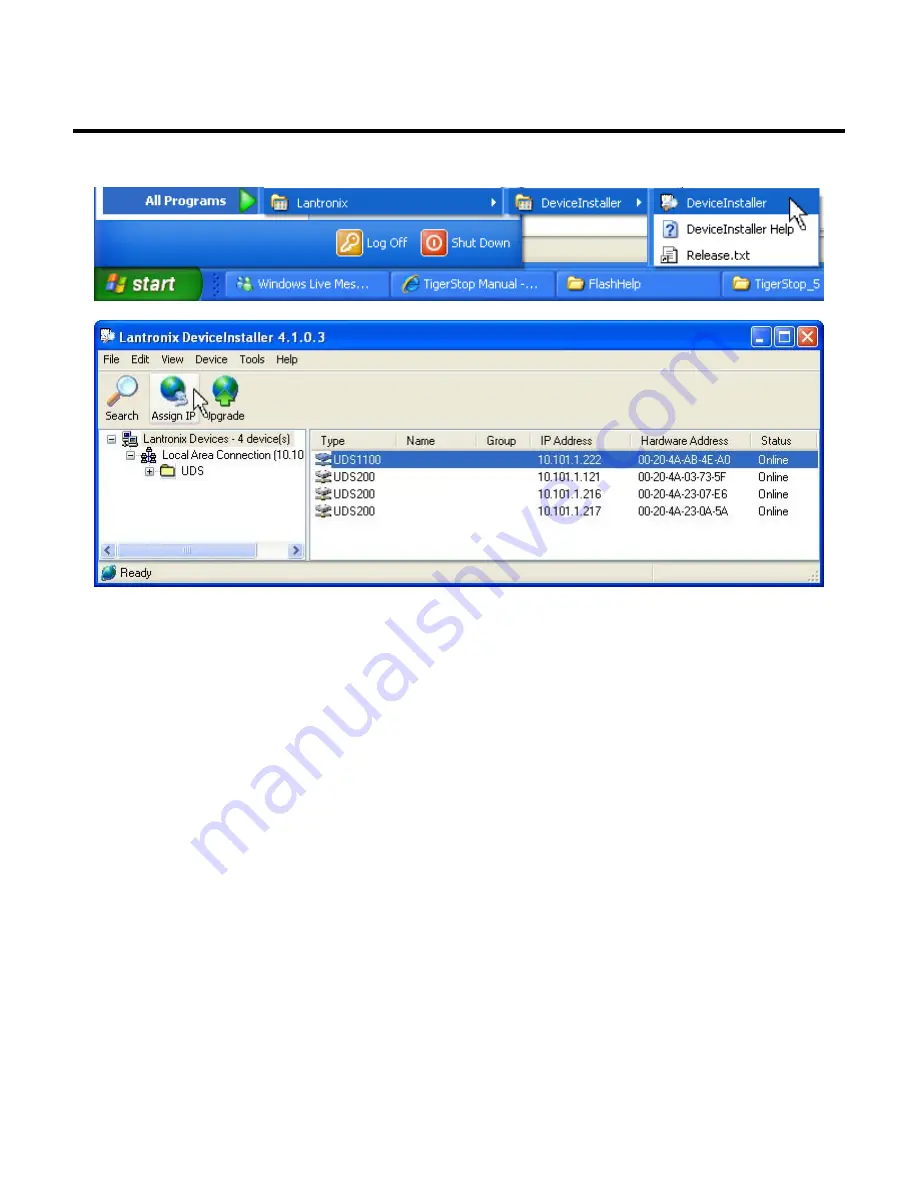
9
Configure the Ethernet Adaptor
1. Click the START button on the task bar and select All Programs > Lantronix >
DeviceInstaller > DeviceInstaller (Fig. 1).
Fig. 1
Fig. 2
2. Double click on a UDS to open a window with 3 tabs: Device Details, Web Configuration
and Telnet Configuration (Fig. 3).