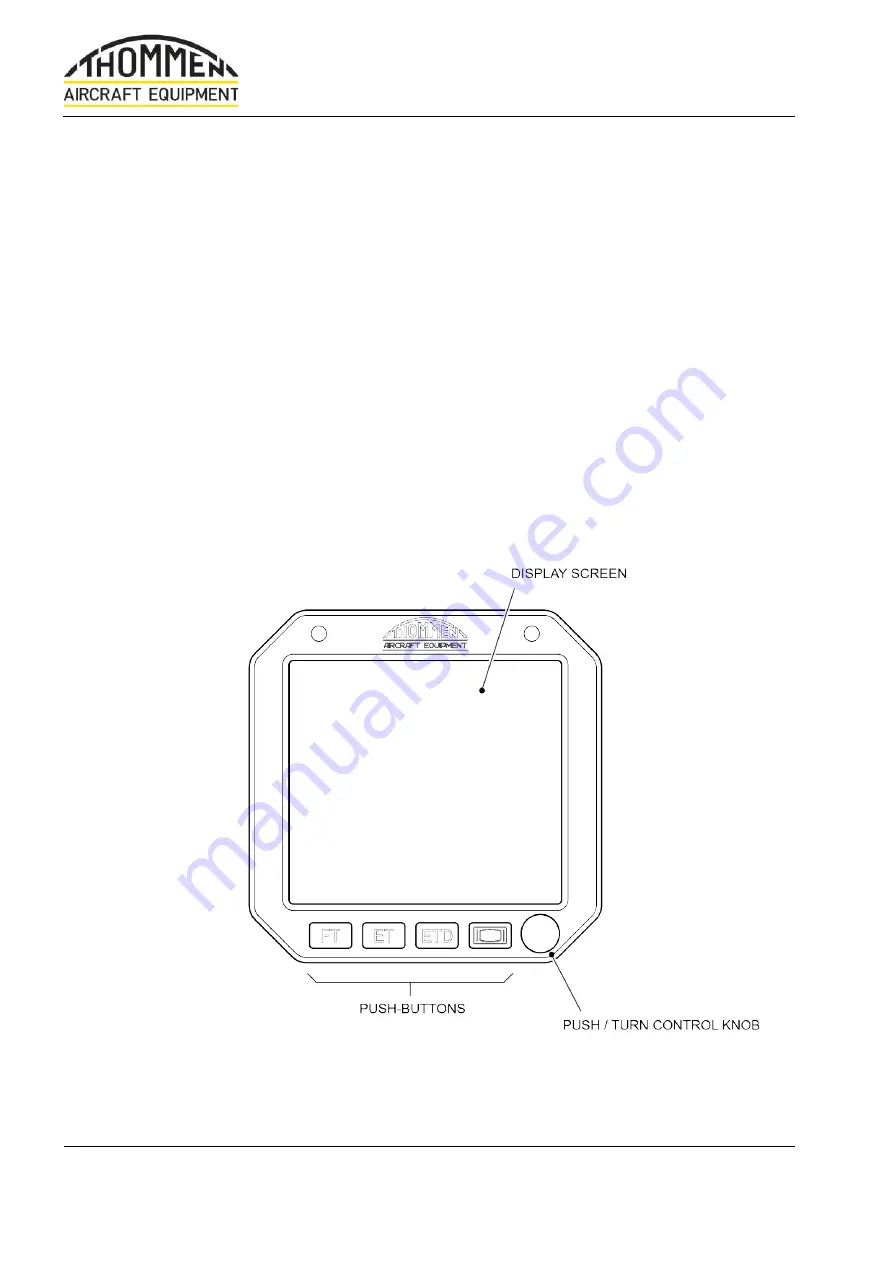
Installation and Operating Manual
Stratotimer ST3
31-20-01
Page 12
DESCRIPTION AND OPERATION
Revision: 1.00
12/06/2020
4. Operation
4.1 Button Controls
The Stratotimer ST3 is controlled using the four push-buttons and the push / turn control
knob located below the display screen (refer to Figure 4).
The four push-buttons have the following functions (from left to right):
•
Flight timer (FT)
•
Elapsed timer (ET)
•
Elapsed timer down (ETD)
•
Back / reset
A short press (less than 2 seconds) of any of the first three buttons enables start / stop of the
function. A long press (more than 2 seconds) of the buttons enables a reset of the function.
The back / reset button switches the display screen from main menu view to default view. It
functions as back / reset when adjusting the timer settings or the main menu options.
The push / turn control knob can be turned to scroll through the on-screen options. A short
push (less than 2 seconds) of the knob will select the option.
A long push (more than 2 seconds) of the push / turn control knob toggles the display screen
between default view and main menu view.
Figure 4 – Front Display
Содержание STRATOTIMER ST3
Страница 3: ......
















































