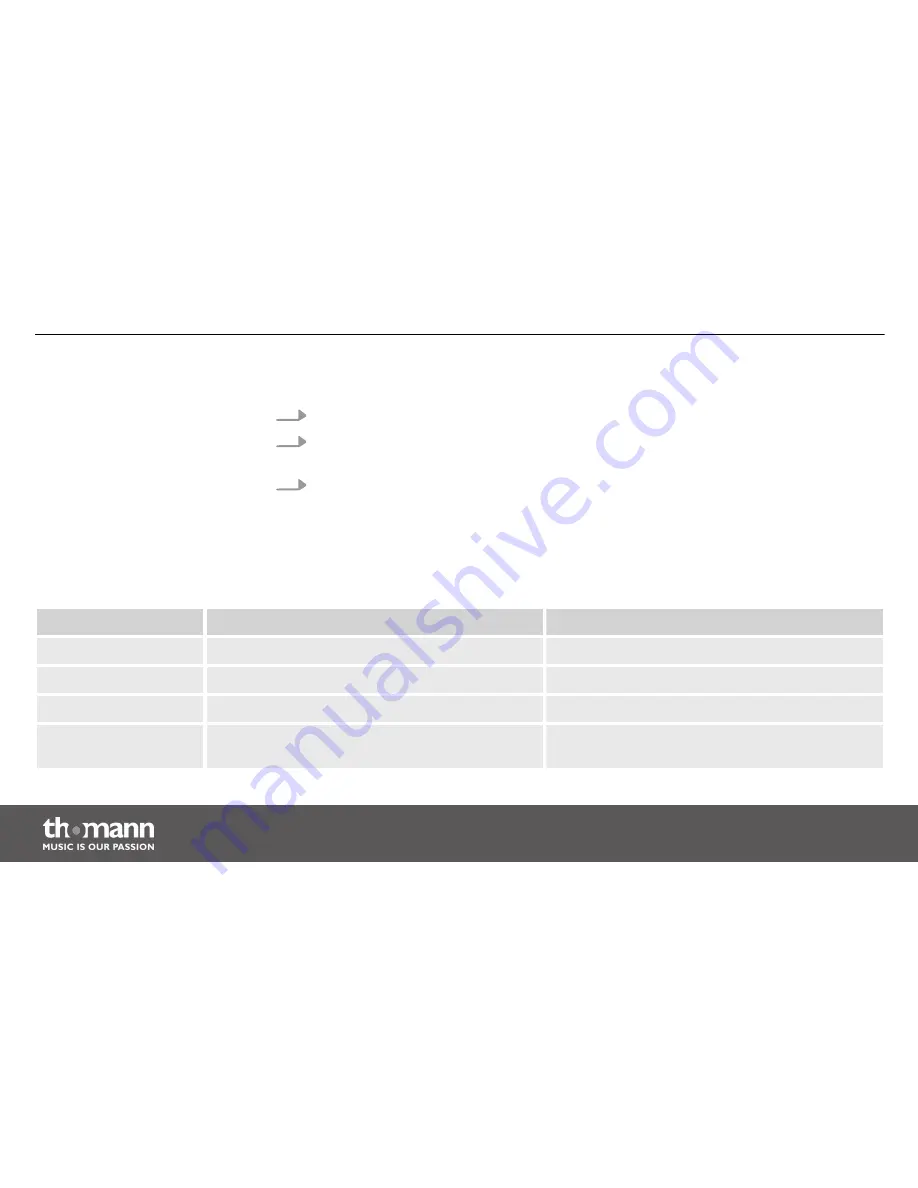
This menu allows you to set different pad parameters.
1.
In KIT mode, press the
[SETUP]
button.
2.
Use the
[+ | –]
rotary knob to select the
‘Advanced’
option and confirm by pressing
[ENTER]
.
3.
Use the
[+ | –]
rotary knob to select either the
‘Pad Kit’
(device pads) or the
‘External’
(external triggers) option and confirm by pressing
[ENTER]
.
The table below lists the available parameters.
Parameter, display
Meaning
Value range
Sensi.
Touch sensitivity
0…127
Headroom
Responsiveness
0…127
Mask Time
Double trigger suppression
0…127
Trigger
Trigger characteristic (force of touch/volume rela‐
tion)
Linear, Log, Exp
Advanced settings
Device functions
percussion pad
32
Содержание Millenium DP-2000
Страница 1: ...DP 2000 percussion pad user manual ...
Страница 10: ...4 Controls Front panel Controls percussion pad 10 ...
Страница 13: ...Rear panel Controls DP 2000 13 ...
Страница 79: ......
Страница 80: ...Musikhaus Thomann e K Treppendorf 30 96138 Burgebrach Germany www thomann de ...
















































