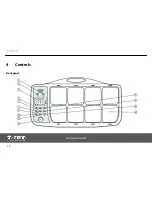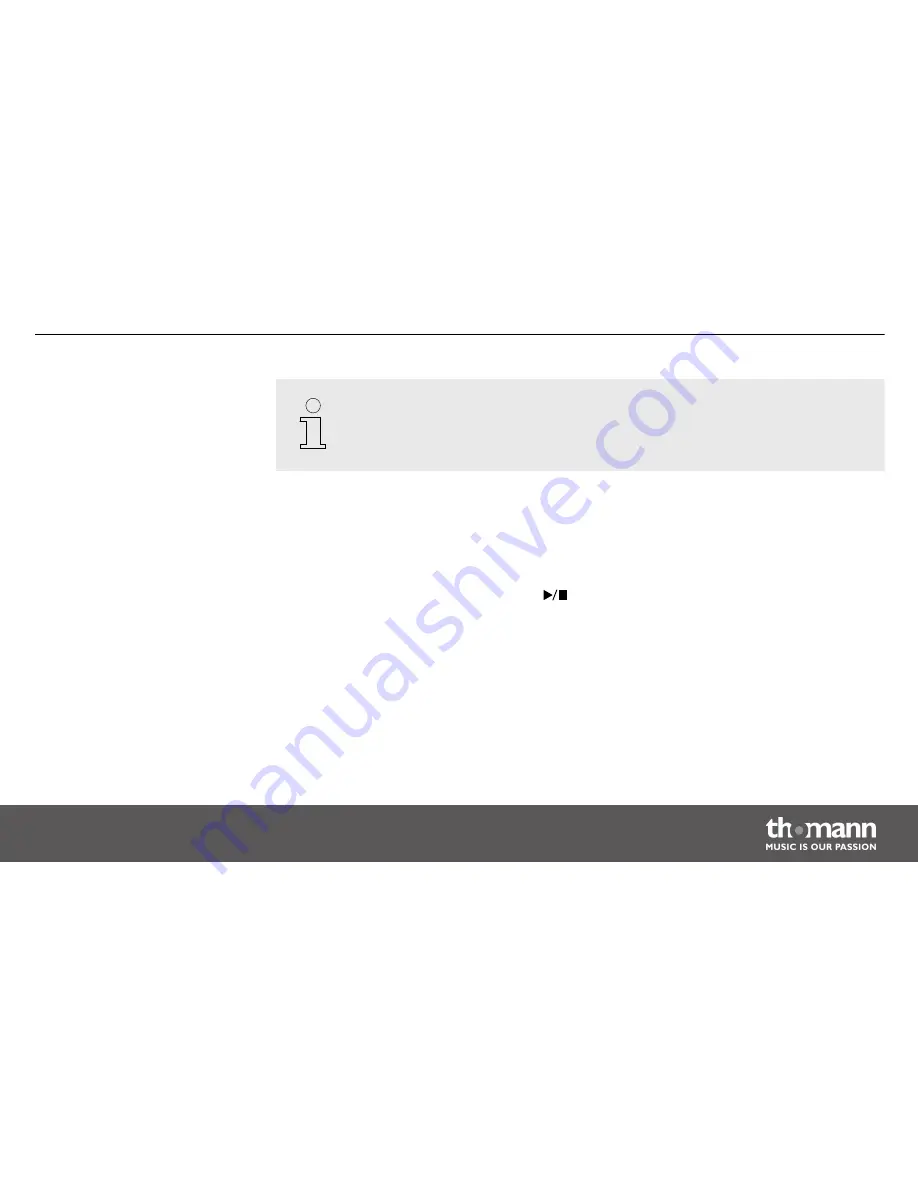
The external trigger pads can be adjusted in the same way. Open the SETUP, KIT EDIT,
EXTERNAL menu. The parameters of the external triggers are marked by the letter ‘E’ .
The DP-2000 features 20 on-board loops, which can be opened in “GROOVE BOX” mode (see
Ä
Chapter 8.4 ‘Groove box and accompaniment tracks’ on page 74
).
Press the
[G.BOX]
button to activate this mode. Next to its name, the number of the loop that
was last played starts flashing on the display. Use the
[+ | –]
rotary knob to select the desired
loop. To replay or stop the loop press the
button. To replay or stop single tracks of the
loop, strike the corresponding pad. In this way you can mix in the individual tracks one after
the other, e.g. as an intro, or mute them in the outro, or create compositions of your own.
The device’s eight pads are divided into three groups in this mode:
n
The four upper pads are used to vary and mute/unmute the individual tracks of the loop (A
to D).
n
The two lower left pads are used to mix in additional individual sounds from the loop’s
sound kit.
n
The two lower right pads are used to mix in additional effects from the loop’s sound kit in
random order.
Groove box
Device functions
DP-2000
21
Содержание Millenium DP-2000
Страница 1: ...DP 2000 percussion pad user manual ...
Страница 10: ...4 Controls Front panel Controls percussion pad 10 ...
Страница 13: ...Rear panel Controls DP 2000 13 ...
Страница 79: ......
Страница 80: ...Musikhaus Thomann e K Treppendorf 30 96138 Burgebrach Germany www thomann de ...