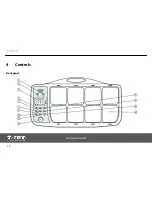In layer mode, the pads can be programmed in such a way that different sounds at different
volume levels with different effects are produced by one pad depending on the force of your
touch.
1.
In KIT mode, press the
[SETUP]
button.
ð
‘Kit Edit’
starts flashing on the display.
2.
Confirm your selection by pressing
[ENTER]
.
ð
‘Global’
starts flashing on the display.
3.
Use the
[+ | –]
rotary knob to select the
‘Pad Kit’
option and confirm by pressing
[ENTER]
.
ð
‘Layer Mode’
starts flashing on the display.
4.
Strike the pad whose settings you want to modify.
ð
The related pad icon starts flashing on the display.
5.
Press the
[ENTER]
button to display the current setting (
‘Off’
,
‘Mix’
,
‘Switch’
,
‘Fade’
,
‘X.Fade’
). Use the
[+ | –]
rotary knob to change the setting.
6.
Then confirm with
[ENTER]
to go on setting the next parameter (see table below).
Layer mode
Device functions
DP-2000
19
Содержание Millenium DP-2000
Страница 1: ...DP 2000 percussion pad user manual ...
Страница 10: ...4 Controls Front panel Controls percussion pad 10 ...
Страница 13: ...Rear panel Controls DP 2000 13 ...
Страница 79: ......
Страница 80: ...Musikhaus Thomann e K Treppendorf 30 96138 Burgebrach Germany www thomann de ...