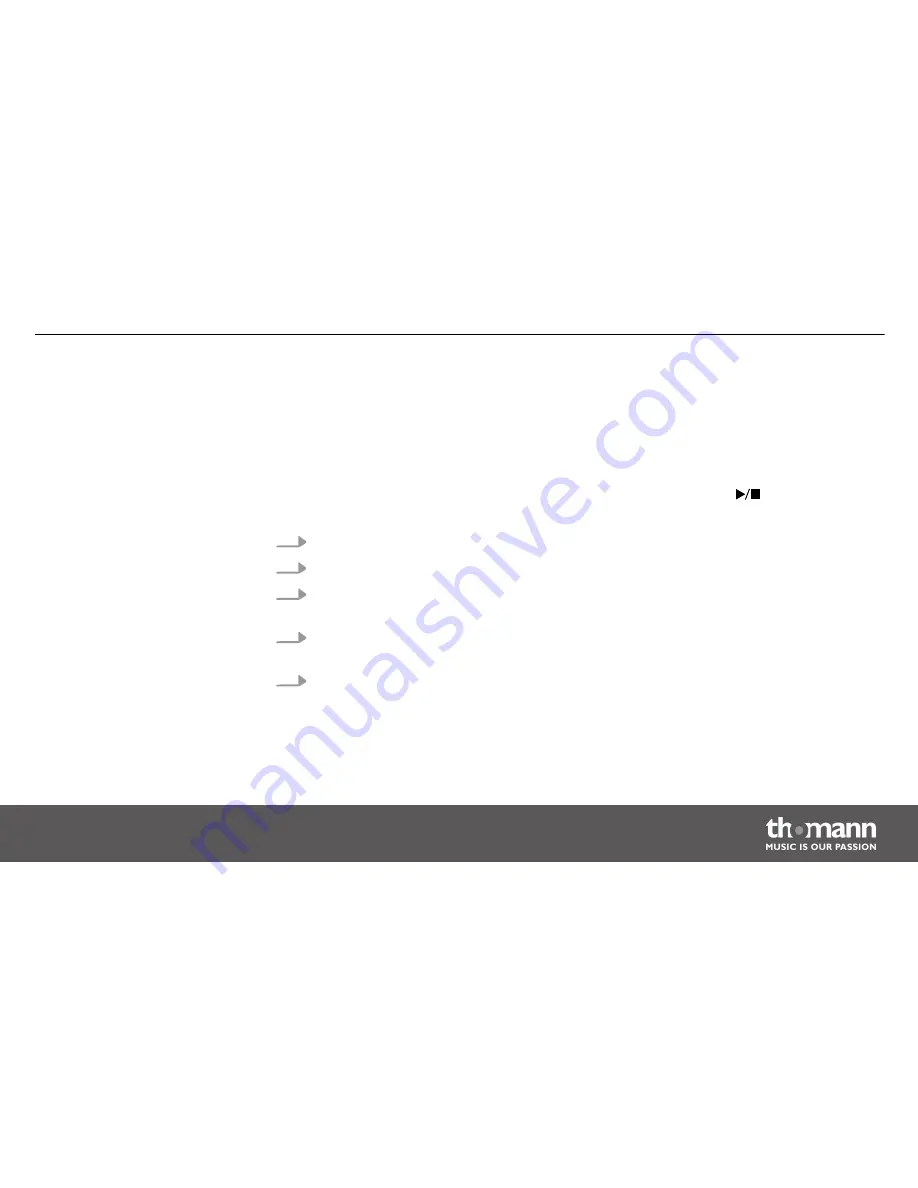
n
Overwriting loops
Existing loops may be overwritten at any time. In the PHRASE menu, select the desired
loop and overwrite it with a new recording as described above.
Press the
[PHRASE]
button to open the selection of user-created loops. Use the
[+ | –]
rotary
knob to select the desired loop and start/stop playback by pressing the
button. The saved
loops can be replayed either in “single once” or “all once” or “all repeat” mode.
1.
In KIT mode, press the
[SETUP]
button.
2.
Use the
[+ | –]
rotary knob to select the
‘System’
option and confirm by pressing
[ENTER]
.
3.
Then select the
‘Overall’
option by means of the
[+ | –]
rotary knob and confirm by
pressing
[ENTER]
.
4.
Finally select the
‘PhrasePlay’
option by means of the
[+ | –]
rotary knob and confirm
with
[ENTER]
to select a setting (Single Once, All Once, All Repeat).
5.
Confirm with
[EXIT]
to save your settings and to exit the menu.
Press the
[PHRASE]
button to open the selection of user-created loops. Use the
[+ | –]
rotary
knob to select the loop you want to delete. Press the
[SETUP]
button. The loop will be deleted
without any confirmation prompt.
Replaying loops
Deleting loops
Device functions
DP-2000
31
Содержание Millenium DP-2000
Страница 1: ...DP 2000 percussion pad user manual ...
Страница 10: ...4 Controls Front panel Controls percussion pad 10 ...
Страница 13: ...Rear panel Controls DP 2000 13 ...
Страница 79: ......
Страница 80: ...Musikhaus Thomann e K Treppendorf 30 96138 Burgebrach Germany www thomann de ...






























