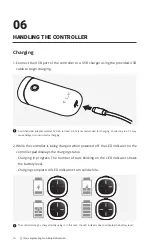63
SHIFT RED User Manual
ⓒ
this is engineering Inc. All Rights Reserved.
The following harmonized European standards and technical specifications
have been applied:
IEC 62321 series
Manufacturer
Name : this is engineering Inc.
Address : 514, 42, Changeop-ro, Sujeong-gu, Seongnam-si, Gyeonggi, Korea
Telephone number : +82-31-721-2300
Fax number : +82-31-721-2307
e-mail : [email protected]
web : www.thisiseng.com
Laser Safety Consideration
The SHIFT RED contains a laser emitter and corresponding drive circuitry. The laser
output is designed to remain within Class 1 laser safety limits under all reasonably
foreseeable conditions including single faults in compliance with IEC 60825-1 Safety
Standards. The laser output will remain within Class 1 limits as long as this is engineering
Inc. recommended device settings are used and the operating conditions specified are
respected.
The laser output power must not be increased by any means and no optics should be
used with the intention of focusing the laser beam.
Figure : Class 1 laser product label.