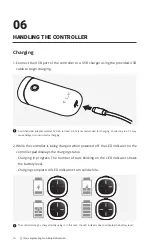51
SHIFT RED User Manual
ⓒ
this is engineering Inc. All Rights Reserved.
Preference Settings
Before takeoff, you can press the power button once to enter preferences setting mode,
and adjust settings such as control sensitivity, vibration intensity, and volume. Turn the jog
button left or right to switch between options: control sensitivity
↔
vibration intensity
↔
volume.
1. Press the power button of the controller before flight to enter preference settings
mode.
2. The first menu selected upon entering preference settings is “control sensitivity
setting.” Turning the jog button left and right switches between menus in the
order of control sensitivity, vibration intensity, and volume. The selected setting is
indicated through a distinct alarm pattern as shown below.
All LEDs blink twice
Vibrates twice
at the current intensity
Beeps twice
at the current volume
↔
↔
Control
sensitivity
Vibration
intensity
Volume