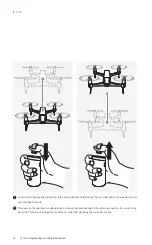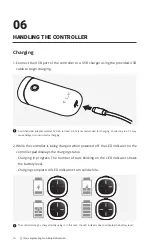43
SHIFT RED User Manual
ⓒ
this is engineering Inc. All Rights Reserved.
Recording Preference Settings
1. To change the photo/video quality settings, tap on the button indicated below.
2. Set the desired photo/video quality while referring to the following description.
Setting menu
Select Video Quality
(Low / Mid / High)
Select Frame Rate (15 fps / 30 fps)
Select Exposure Value (7 level)
Select Anti-Flicker (50 Hz / 60 Hz / Auto)
1
2
3
4
5
2
3
4
5
1