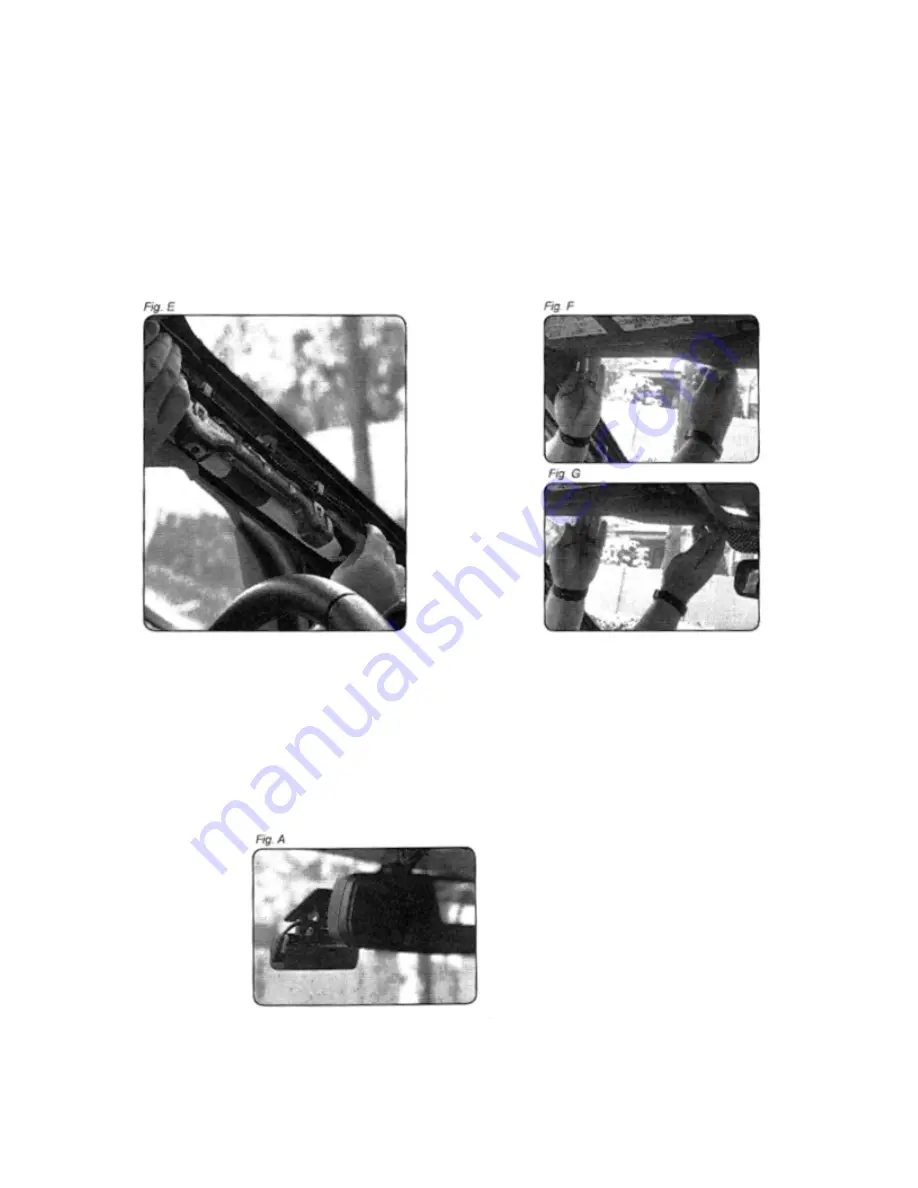
5
Remove the saddle panel from the A pillar: for this it may be necessary to remove the 2
10mm bolts. Pass the Thinkware power cable to the driver's side of the vehicle, going up
the A-pillar (Fig E) and along the front edge of the vehicle's casing (Figures F and G) so
that it is clear of the casing through the hole factory that is located above the rearview
mirror. NOTE: If passing the wax cables from the side airbag, make sure they do not
impede the ability to deploy the airbag in case of an accident
6
Clean and dry the installation site with a cloth with alcohol before placing the camera.
Slide the camera inside the bracket and secure it to the windshield using the self-
adhesive pad pre-installed in the bracket (FIG A). Be sure to mount the dashboard
behind the rearview mirror so that it does not obstruct the driver's vision, taking care
not only that the lens is as close to the center of the vehicle as it is as level as possible. It
may be necessary to connect to the dashboard with the Thinkware smart phone
application in order to adjust the image up or down until it is acceptable.






















