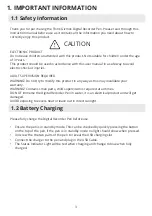7
Tip: If the text file MRECSET.txt in the root directory is deleted by mistake or lost. It will be automatically generated
once the pen is restarted, and all parameter settings will be restored to their default values.
Default values are as follows
TIME: 22:55 2021/4/21
VOR:0
BIT: 4
GAIN: 5
PART:60
1. Unscrew the Pen in the middle of the Pen to show the USB slot and SD card hard drive.
2. Connect the included USB cable into the slot provided in the top end of the pen, ensuring the connector is
the correct way around. You do not need to force it too hard,
part of the connector will be showing still.
Please Note: When the pen is connected into a USB port of a computer, (except for when recording), the pen
will immediately suspend it’s current operation.
3. Connect to the PC, file transfer operations are allowed when the removable drive appears on your
Computer.
4. Upload/download: When the Pen’s removable hard disk is detected, you will be able to access the data
folder to upload or download MP3/WAV files or other files.
2.4 Access Recordings / File Transfer
Product Specifications
Dimensions
14x1.7x1.4cm (5.5x0.6x0.5in)
Weight
30g (1.05oz)
Recording Format
WAV
Music Format
MP3, WAV, WMA
Recording Time (192Kbps)
Approx 384 Hours
Working Time of Battery
Approx 25 Hours
Compression Ratio
192Kbps
Sampling Rate
48Khz
Frequency
20-20Khz
Storage Medium
32GB TF Card
Microphone
Omni-Directional Microphone
Operating Temperature
-10°C -- 40°C
Battery Capacity
180mAh