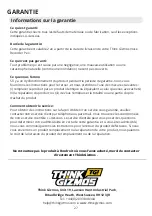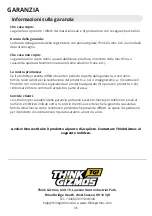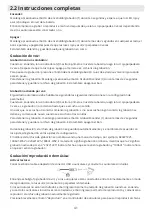26
Le stylo est livré avec 4 cartouches d’encre de rechange. Suivez les étapes ci-dessous pour remplacer l’encre.
•
Assurez-vous que le stylet est éteint et dévissé au milieu. Mettez l’extrémité supérieure de côté.
• En tenant l’extrémité avant du stylo avec une main sur la partie noire, saisissez fermement la partie
argentée, en utilisant les deux arêtes circulaires pour la prise, et tournez et tirez cette partie argentée pour
l’éloigner de la partie noire.
•
Il peut être assez serré et un peu difficile à saisir pour commencer.
• Une fois la pointe argentée détachée, vous pouvez facilement dévisser le support d’encre actuel en
tournant la section blanche supérieure dans le sens inverse des aiguilles d’une montre.
•
Remplacez par une nouvelle recharge pleine, puis revissez-le dans le sens des aiguilles d’une montre.
•
Repoussez la pointe argentée sur la partie noire du stylet et assurez-vous qu’elle est bien enfoncée.
Veuillez jeter l’ancienne recharge de manière appropriée.
2.5 Changer l’encre du stylo
Système d’exploitation applicable : XP/Vista/Win7/Win8/win10/win11, Mac OS X
Remarque : Une fois les transferts de fichiers terminés, veuillez cliquer sur la flèche verte dans le coin inférieur
droit de l’ordinateur, puis sélectionnez Éjecter le disque amovible en toute sécurité, puis retirez l’enregistreur.
Avis de non-responsabilité : les utilisateurs doivent sauvegarder leurs données pendant l’utilisation.
Nous ne sommes pas responsables de la perte ou de l’endommagement de données personnelles
causés par un logiciel, une mauvaise utilisation du matériel, la maintenance du produit, le
remplacement ou d’autres situations imprévues, et nous ne serons pas responsables des réclamations
de tiers causées par l’utilisation de ce produit. (Il est normal que le logiciel du système local occupe
une partie de la capacité et de l’espace, entraînant une légère différence par rapport à la capacité
nominale
).