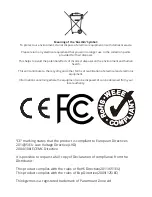8
6. PROJECTION AND BACKLIGHT
6.1 Projection Function
●
The projection lamp on the right side of the product can project the current time of the
clock on the wall or ceiling in order to see the time at night, if the projection direction is
not correct, press the button to switch the display direction.
●
When the clock uses the 5V power adapter, the projection function will be on
continuously, if batteries are being used the projection will only show when the
button is pressed.
6.2 Backlight
●
On batteries at any time, touch the button and the backlight will light for 8
seconds.
●
When using the 5V power adapter, the projection clocks backlight will have 4 brightness
settings, high - medium - low - out, each time the button is pressed it will
change the brightness setting.
7. TEMPERATURE AND CHARGING
7.1 °C/°F Temperature Display
●
The temperature is displayed either in °C or °F. Pressing the
-
button allows you to switch
between the individual models.
7.2 Charging Function
●
When using the 5V power adapter, the USB plug on the left side of the projection clock
can be used for charging mobile phones etc.
●
The charging function will stop if the projection clock is searching for the MSF signal and
will start working again once it has been found.