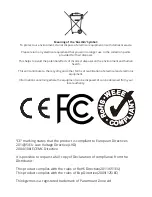6
4. TIME AND CALENDAR SETTINGS CONT.
4.1 Manual Time/Date Setting
Note: After 20 seconds without pressing any button, the clock switches automatically from
Set Mode to Normal Time Mode.
●
Press and hold down the
SET
button for 2 seconds, the 12/24 hour mode display starts
to flash. Now use
+
and
-
buttons to set the correct 12/24 hour mode.
●
Press
SET
to confirm your setting, the Hour display starts to flash. Now use
+
and
-
buttons to set the correct hour.
●
Press
SET
to confirm your setting, the Minute displays starts to flash. Now use
+
and
-
buttons to set the correct minute.
●
Press
SET
to confirm your setting, the date format displays starts to flash. Now use
+
and
-
buttons to set the correct date format.
●
Press
SET
to confirm your setting, the Year display 2016 starts to flash. Now use
+
and
-
buttons to set the correct year.
●
Press
SET
to confirm your setting, the Month display starts to flash. Now use
+
and
-
buttons to set the correct month.
●
Press
SET
to confirm your setting, the Date display starts to flash. Now use
+
and
-
buttons to set the correct date.
●
Press
SET
to confirm your setting and to end the setting procedure.