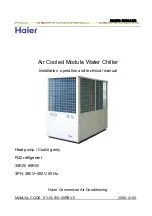- 18 -
Installation
and
Operation
NOTE:
The following indications are not visible until
is depressed.
Setpoint.
Indicates the controller is displaying the current setpoint.
Low Temperature Alarm.
Indicates the controller is displaying the current
low temperature alarm.
High Temperature Alarm
. Indicates the controller is displaying the current
high temperature alarm.
To adjust the displayed value use the arrow buttons. Pressing an arrow button
will cause the display to stop flashing and to indicate the new setpoint value.
Save the change by pressing SCROLL. The new setpoint value will rapidly flash
for two cycles and then the controller will return to the reservoir fluid tempera-
ture display.
If SCROLL is not pressed within 60 seconds the change will time out and revert
to the original setpoint. The controller will automatically return to the reservoir
fluid temperature display.
NOTE:
You can not adjust the setpoint closer than 0.1°C of either temperature
limit, and you can not adjust either temperature limit within 0.1°C of the
setpoint. Trying to do so will cause the indicator to flash and, on Digital Plus
controllers, the alarm to beep.
On units with the Digital Plus controller, pressing the Mute button prior to
pressing SCROLL will abort any changes and return to the reservoir fluid
temperature display.