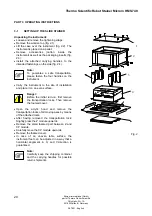Thermo Scientific Robot Stainer Microm HMS 740
Microm International GmbH
part of Thermo Fisher Scientific
Otto-Hahn-Str. 1A
69190 Walldorf / Germany
387801 - English
29
3-4
CREATING AND DELETING A
A BATH LAYOUT
3-4-1
CREATING A BATH LAYOUT
Before creating a protocol, the contents of the
bath containers must be defined and a bath layout
must be created.
Tip onto the menu button.
Select the menu point "BATHS".
Then select "EDIT BATH LAYOUT".
A blank bath layout appears on the screen. Via
the option "New" or "Load", it can be selected
whether a new bath layout should be created or
whether an existing one should be loaded for
modification.
Select the desired option.
Via the arrow buttons, entries can be made for
each individual station:
Entries that can be made for each station:
(
Bath no.
: Is already entered and cannot be
altered.)
Bath type
: The kind of station appears
automatically. Exception: The stations 16 – 27
and 33 – 36 can be defined as "Waste"
stations.
Name:
Enter the bath name here by selecting
the line "Name". A keyboard appears on the
touch screen. Via this keyboard the reagent
name can be entered. For easy programming,
it can be added into a reagent list and can be
called up when needed. For this, enter the
name in "ADD TO LIST". In case a name
should be deleted, select "REMOVE FROM
LIST".
Description
: Here an additional bath
description can be entered (e.g. date of
loading, comments, protocol belongings, etc.).
For this, tip onto the corresponding line and
enter your data as described above.
Equivalent to
: Means that equivalents (i.e.
equal alternative baths) can be entered here.
0 means that there is no equivalent. Tip onto
the field and enter the corresponding bath
number via the occurring keyboard.
Equivalent baths are later marked in the bath
layout with a symbol of the same color.