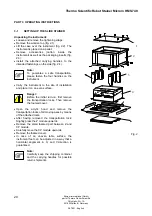Thermo Scientific Robot Stainer Microm HMS 740
Microm International GmbH
part of Thermo Fisher Scientific
Otto-Hahn-Str. 1A
69190 Walldorf / Germany
387801 - English
24
3-2-1 TURNING ON AND/OR OFF THE
THE INSTRUMENT
Turning on:
First, turn on the power switch (fig. 6.1) on the
left side of the instrument.
Note:
This power switch can be turned on,
even if the instrument was shut down.
The instrument is then in the standby
mode.
The instrument can now be started via the
green button (fig. 7.1) on the touchpad
keyboard.
Hinweis:
After the boot process of the computer
(approx. 20 sec.) is finished, an
initialization phase of the individual
axes (X, Y, Z) is carried out. The instrument is
now ready for operation.
Turning off:
Caution:
To turn off the instrument, the software
must be shut down as it must be done
with each computer.
The instrument can be turned of either via the
green button (fig. 7.1) or via the menu "Quit"
on the touch screen.
The software is shut down.
The instrument turns off automatically and is
now in the standby mode.
Fig. 6
Fig. 7
1
1