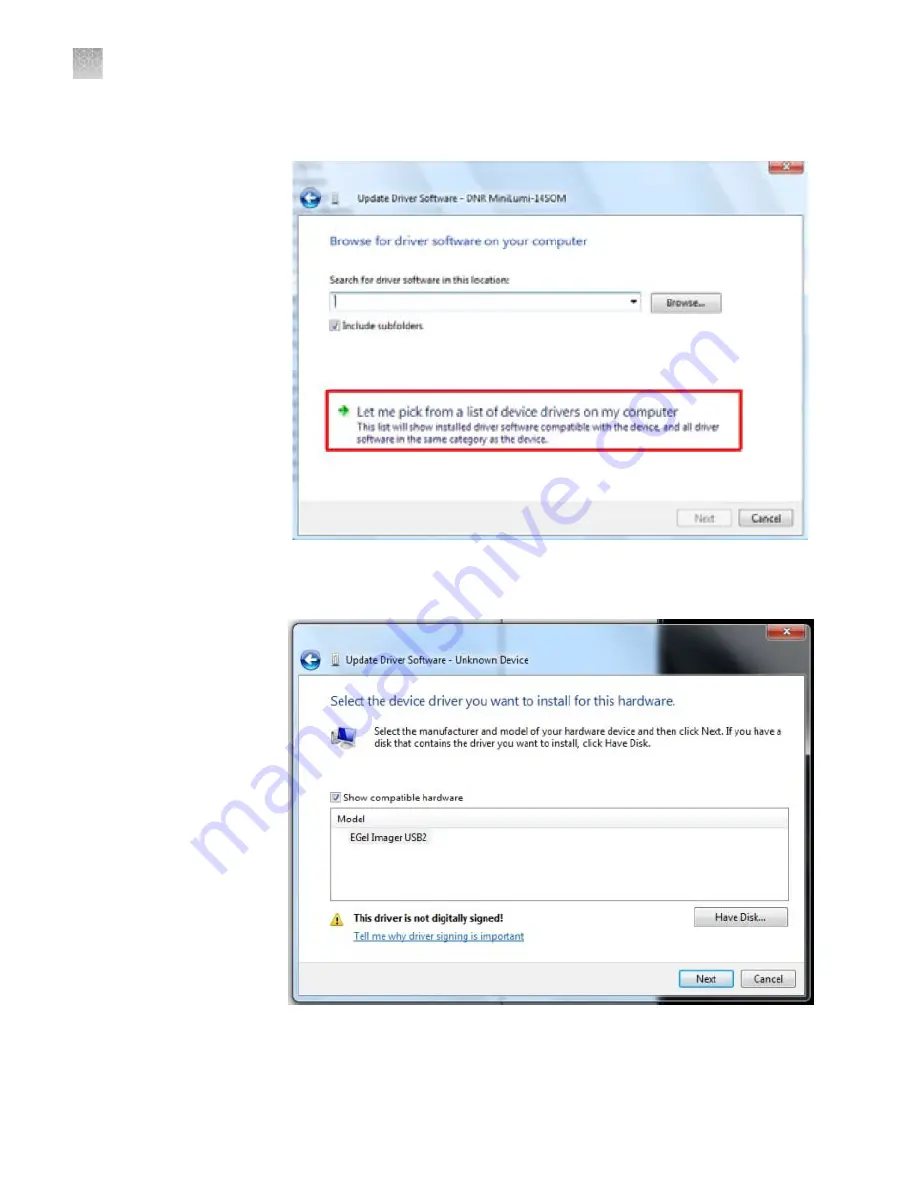
7.
Select “Let me pick from a list of device drivers on my computer”.
8.
Choose E
‑
Gel
™
Imager USB2 and click,
Have Disk.
Appendix C
Software installation
Installing the camera driver (Windows
™
7 pro)
C
38
E
‑
Gel
™
Imager Gel Documentation System User Guide

















