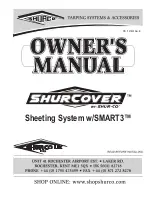Operating Instructions
50
Named Products - OptiSet Plus
OptiSet Plus allows the use of Named Products such as
APPLES or BANANAS in place of a numerical setpoint. If
only named products are enabled the left soft key will be
labeled PRODUCT (Figure 39).
•
A single setpoint temperature may be allowed for the
specific named product.
•
A numerical setpoint range may be allowed for the
specific named product.
Figure 39: Left Soft Key Labeled “Product”
Both Numerical Setpoints and Named
Products
OptiSet Plus can allow the use of both Numerical Setpoints and
Named Products. If both numerical setpoints and named
products are enabled the left soft key will be labeled
PRODUCT/SETPOINT (Figure 40).
Figure 40: Left Soft Key Labeled
“PRODUCT/SETPOINT”
MENU
35
°F
35
PRODUCT
SENSORS
GAUGES
.8
ON
OFF
MENU
35
°F
35
PRODUCT/
SENSORS
GAUGES
SETPOINT
.8
ON
OFF
Содержание Precedent C-600
Страница 18: ...Safety Precautions 17 Do Not Use Ether Starting Aids Figure 5 Do Not Use Ether Starting Aids Near Engine...
Страница 200: ...Serial Number Locations 199 Figure 190 Engine Serial Number Location Figure 191 Unit Serial Number Plate Locations...
Страница 204: ...203 CALIFORNIA Proposition 65 Warning Diesel exhaust is a chemical known to the State of California to cause cancer...