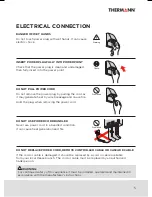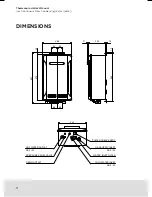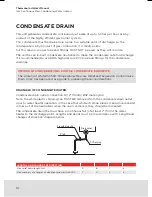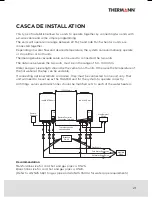Thermann Installer's Manual
Gas Continuous Flow Condensing Water Heaters
18
REMOTE CONTROLLERS
beep
6. INITIAL SETTING OF REMOTE CONTROLLERS
Before using, the following initial setting procedure is necessary for all remote controllers.
The first time the remote controller is connected,
``Lo´´ is indicated on the display.
Select ``Lo´´ or ``Hi´´ by pushing or button.
Hi(temp.) : Kitchen Controller
(Only one controller can be set to ``Hi´´)
Lo(temp.) : Bathroom or Ensuite Controller(s)
After selecting ``Lo´´ or ``Hi´´, press ``ON/OFF´´ button for 5 seconds until a beep is heard.
``Fin´´ will appear on the display after the setting is completed.
When all initial settings have been set, all connected remote controllers will be powered on
automatically indicating ``40°C´´ on the display.
The remote controllers cannot be turned on until the initial setting of ALL connected
remote controllers has been completed.
NOTE: To Reset Remote Controllers
• When completing the kitchen controller’s setting and repeating this procedure for other
(bathroom or ensuite) controllers, ``Hi´´ cannot be selected (only ``Lo´´ is displayed).
• When turning on the remote controller after the initial setting, make sure the hot water
supply temperature is displayed on each remote controller.
• If Bathroom or Ensuite controller is set to ``Hi´´ by mistake, the initial setting will need to
be cancelled to change the setting back to ``Lo´´.
• To cancel the initial setting, push ``ON/OFF´´ button and ``Priority´´ button
simultaneously for 5 seconds. When the setting is cancelled, ``Lo´´ is indicated on
the display. Then perform the initial setting procedure again.
Содержание 26LP50C
Страница 2: ...Thermann Installer s Manual Gas Continuous Flow Condensing Water Heaters ...
Страница 27: ...27 27 27 ...
Страница 28: ...20832270 K ...